How to rename your ship in Starfield
 Bethesda
BethesdaThere’s no shortage of ways to customize your ship in Starfield, all the way down to its name. If you want to make it feel even more personal, here’s how to rename your ship in Starfield.
Starfield is packed full of different features and systems that could keep players occupied for years to come. There’s a lengthy main campaign full of missions to complete, numerous factions to join, and even contraband to smuggle.
There’s also a deep ship-building system that lets fans design and build their own shuttles to travel around in style. The community has already run wild with the feature, with some putting together iconic ships from the Star Wars series.
But once you’re happy with your creation, the final step is step give it a name. So, here’s how to rename your ship in Starfield.
Where to rename ships in Starfield
Starfield players can rename their ships by speaking to any Ship Technician. These vendors can be found all across the galaxy, and most major settlements and bases like New Atlantis or The Key will have at least one you can visit.
Once you find a technician, talk to them and select the option to ‘view and modify your ships’ to open the ship builder. From here you’ll have to navigate a number of menus.
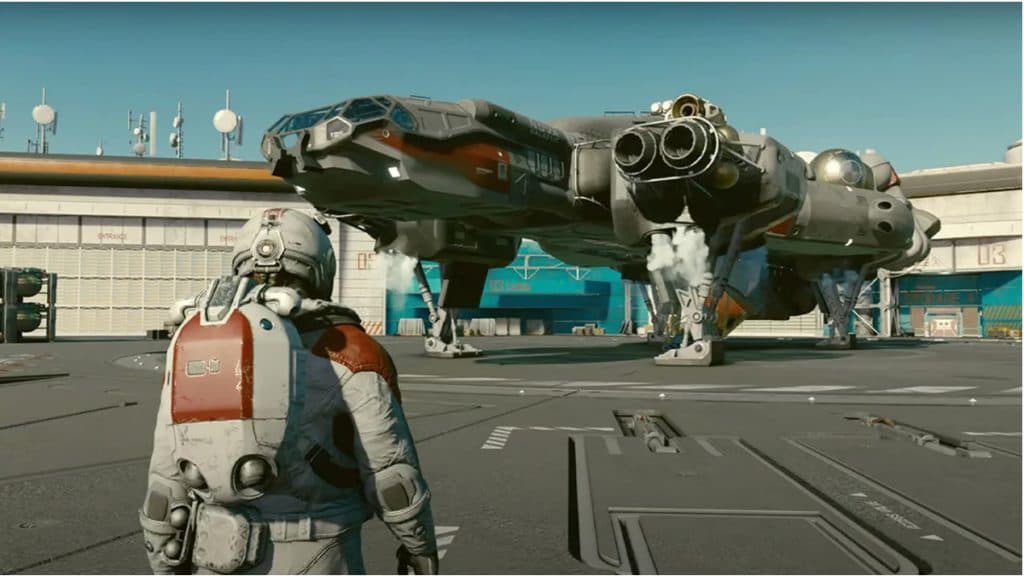 Bethesda
BethesdaHere’s a step-by-step guide on how to rename your ship in Starfield:
- Track down a Ship Technician and interact with them.
- Select “I’d like to view and modify my ships.”
- Click on the “Ship Builder.”
- Open the “Flight Check” menu.
- Select “Rename Ship.”
- Type in your ship’s new name and confirm.
Starfield players can rename their ship as many times as they want and at no extra cost, so feel free to swap and change the name as often as you like. However, keep in mind that a name must be under 14 characters, so you might have to get creative to fit it all in.
That was everything you need to know about how to rename a ship in Starfield. For more, be sure to check out our other Starfield guides:
Does Starfield have multiplayer or co-op? | Does Starfield have mod support at launch? | Does Starfield have New Game Plus? | Is Starfield be on Steam Deck? | Will Starfield have DLC & story expansions? | Starfield Outposts explained: How to build bases | Every religion in Starfield explained | Starfield plants explained: All types & how to scan | Who is the Adoring Fan in Starfield? | Starfield jail system explained