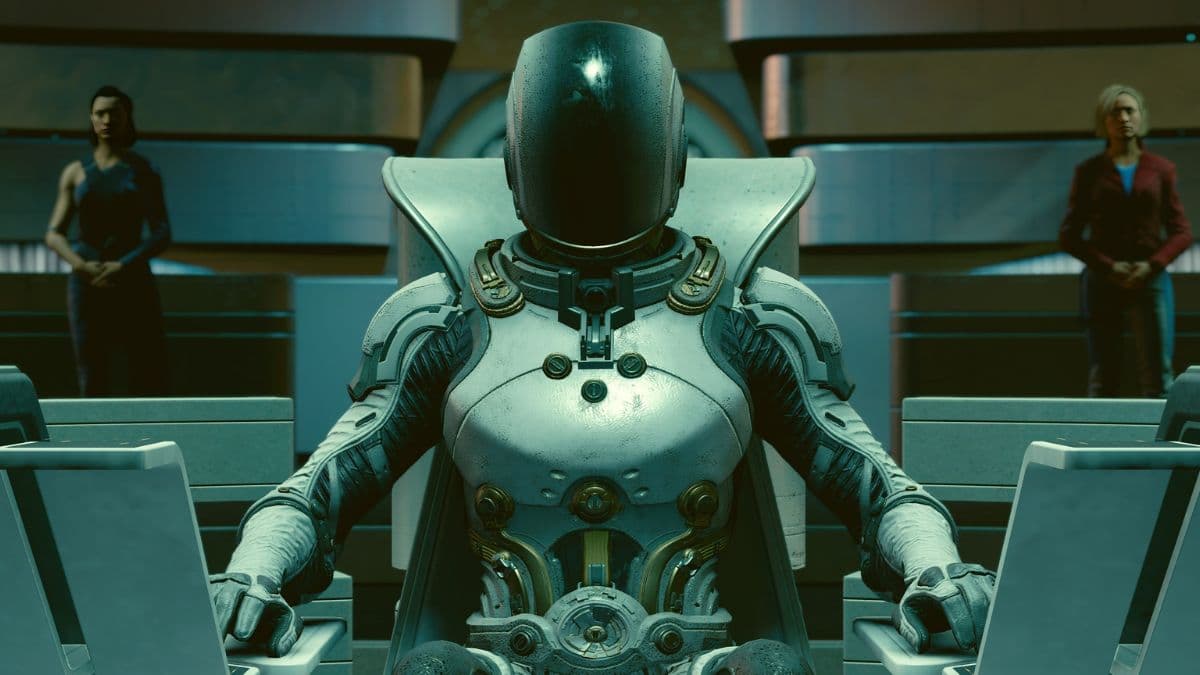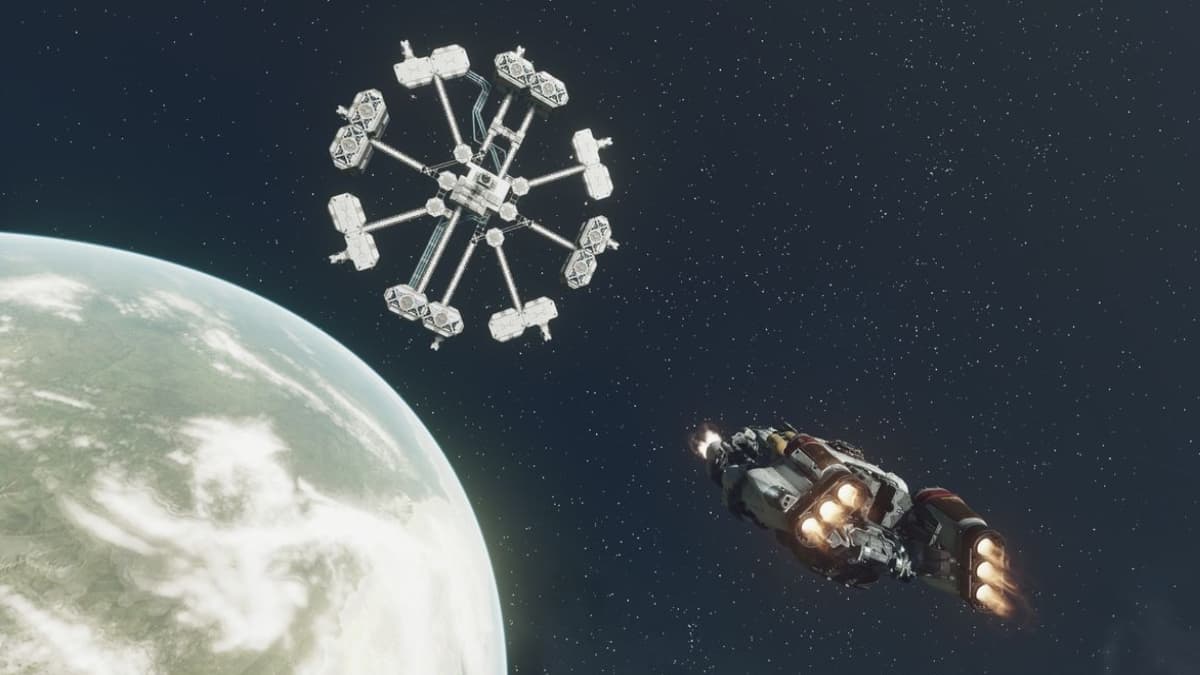Starfield: How to change difficulty settings
 Bethesda
BethesdaBethesda’s latest galactic RPG gives its players the option to tailor their experience as much as they want through its five different difficulty settings. Here’s how to change your difficulty levels to get the best out of your Starfield experience.
Starfield offers an immersive experience in which difficulty is automatically set to Normal in order to balance the intensity of combat and the narrative of its story. However, Bethesda also allows players to change this setting in order to customize their experience.
Ranging from Very Easy to Very Hard, Starfield’s difficulty settings alter the types of enemies, loot quality, and the amount of damage players can expect from their game. Here’s what you need to know about Starfield’s difficulty settings and how to change them.
- Starfield difficulty settings explained
- How to change difficulty settings in Starfield
- Is there a difficulty achievement in Starfield?
Starfield difficulty settings explained
You can select a total of five different difficulty options in Starfield. The game will automatically set your game to Normal mode at the beginning, but you can change it whenever you wish. Keep in mind that lowering your difficulty levels will also impact the chance to encounter Legendary enemies and loot rare objects.
Here are Starfield’s difficulty settings:
- Very Easy: This level is perfect for those who want to play a narrative and immersive experience where lore and interstellar exploration are at the center of the adventure.
- Easy: This option is the best if you want to add some adrenaline to your journey, without worrying about enemies knocking you out.
- Normal: Normal difficulty is the most balanced of all options, and while it presents a decent combat challenge, enemies won’t overwhelm you while trying to keep up with your main quest.
- Hard: This level will give you more of a challenge and might be best for experienced players since you’ll need to start thinking strategically in order to win intense combat.
- Very Hard: Setting your game to Very Hard will require you to go into survival mode. You’ll need to understand your enemies and always be prepared for whatever challenge the universe of Starfield will throw at you.
How to change difficulty settings in Starfield
If you feel the need to change the difficulty settings in Starfield, you can easily do so by following these steps:
- Open your character menu.
- Go to the main menu and look for the Settings Option.
- Once inside Settings, you’ll spot a tab called Gameplay.
- After opening the Gameplay Option, you’ll discover the difficulty menu.
 Bethesda
BethesdaRemember that you can change the difficulty setting at any time by opening the Main Menu. Some players have already spotted an exploit to farm credits fast by tweaking the difficulty settings.
Is there a difficulty achievement in Starfield?
Starfield does not have a difficulty achievement or trophy in its achievement list, and all the trophies can be achieved on any difficulty you choose.
That covers everything about Starfield’s difficulty settings. If you wish to learn more about the game, check these out:
How to romance Sam Coe in Starfield | How to romance Barrett in Starfield | Starfield romance explained | All Starfield Companions | How to preload Starfield | Is Starfield coming to PlayStation? | Will Starfield be on Steam Deck? | Will Starfield have DLC & story expansions? | All romanceable characters in Starfield | Does Starfield have mod support? | List of missions in Starfield