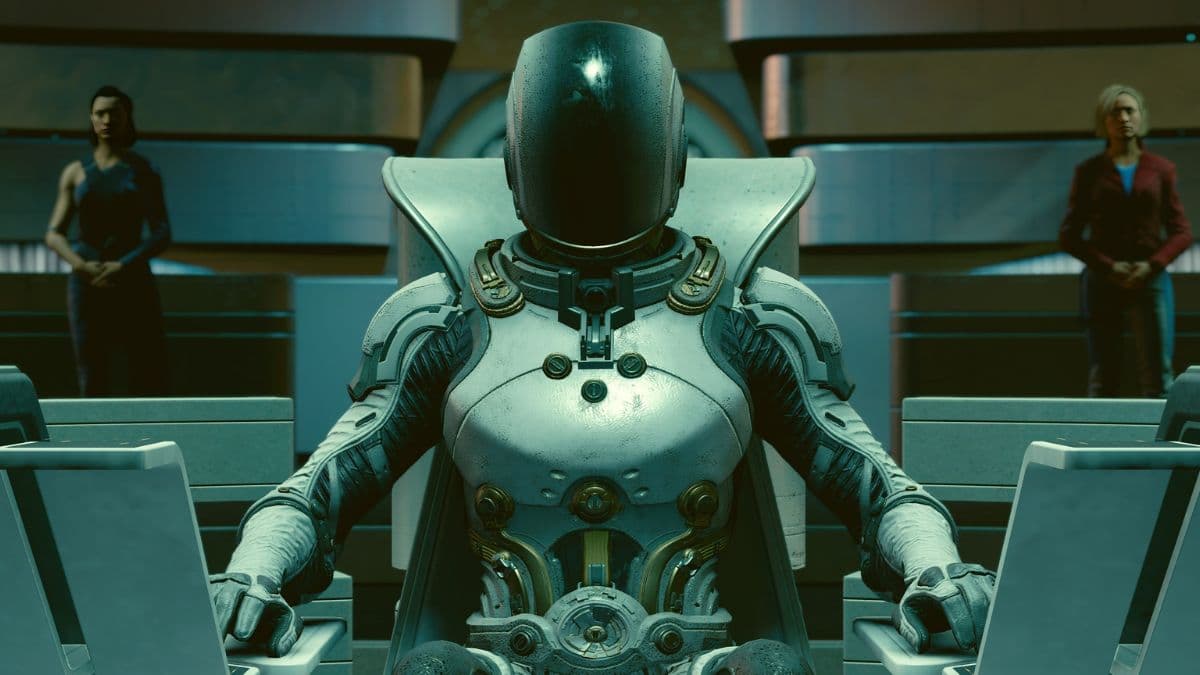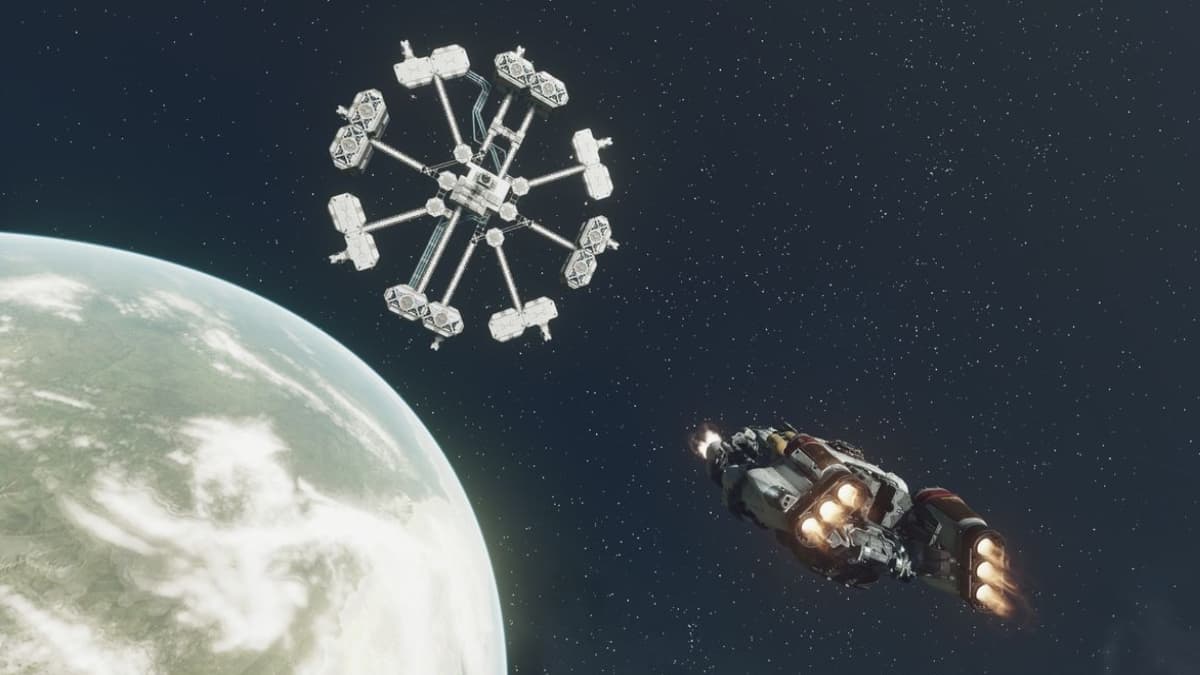How to romance Sarah Morgan in Starfield: Quest, likes & dislikes, more
 Bethesda
BethesdaStarfield players can hire four Companions from Constellation including Sarah Morgan and you can romance them as well. Here’s how you can romance Sarah Morgan in Starfield by completing certain quests and knowing about her likes and dislikes.
Starfield players will stumble upon a ton of characters while exploring space and these characters can hand out a wide range of quests that grant exciting rewards. The most notable characters include Sarah Morgan, Sam Coe, Barrett, and Andreja as they have detailed backstories and also have the most skill points allotted to them.
Interacting with Constellation members is a great way to understand the lore of Bethesda’s RPG deeply. To make your experience even more personal, you can engage in romantic relationships with them.
On that note, here’s how you can romance Sarah Morgan in Starfield.
Starfield: How to romance Sarah Morgan
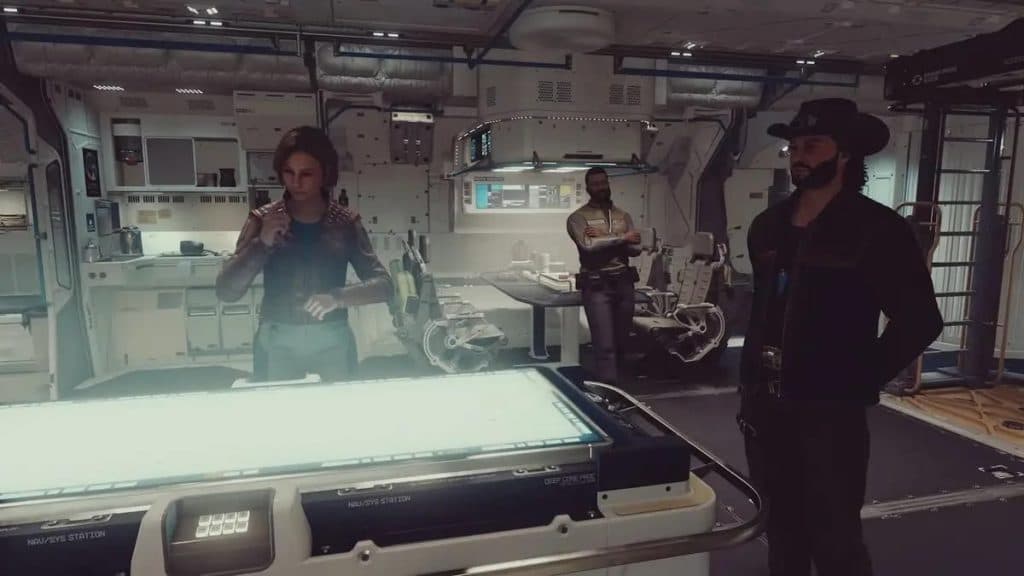 Bethesda
BethesdaStarfield players can romance Sarah Morgan by completing the “In Memoriam” quest, where you will explore her background as a United Colonies pilot. This mission becomes available when you reach a high level of friendship with Sarah by selecting her as a companion and making dialogue choices she approves of.
At the end of In Memoriam, choose the ‘flirt’ options wherever possible to keep the love alive, especially when visiting the Colony War Memorial. Once completed, Sarah will ask you to meet her at the waterfall in New Atlantis where you will be given the choice between “friendship” and “romance.”
After this, Sarah will officially be your in-game girlfriend, but you can take things even further later on when she asks you to meet her mother. By selecting the “commitment” option you will unlock one final romance quest that eventually sees the two of you get married.
To recap, here’s a step-by-step guide on how to romance Sarah Moragn in Starfield:
- Select Sarah Morgan as your active companion after recruiting her.
- Make choices that she likes to build your relationship.
- Complete the “In Memorium” quest.
- Meet Sarah at the waterfall in New Atlantis and select the “romance” option.
- When she asks you to meet her mother, choose the “commitment” option.
- Attend the wedding ceremony to tie the knot.
Sarah Morgan likes & dislikes in Starfield
Sarah Morgan is one of the more upstanding romance options in Starfield, as she values honesty and integrity more than anything else. She will disapprove of most unlawful acts and encourage players to make the right choices.
As the Constellation leader, she also welcomes any responses that praise the organization and the work they do, so keep that in mind during conversations. Check out a breakdown of Sarah Morgan’s likes and dislikes in Starfield below:
| Likes | Dislikes |
|---|---|
| Peaceful solutions | Stealing |
| Following the rules | Pickpocketing |
| Inquisitive responses | Murder |
| Praise for Constellation | Lying |
| Support of exploration | Harming civilians |
There you have it! That was everything you need to know to romance Sarah Morgan in Starfield. For more, be sure to check out our other Starfield guides:
Does Starfield have multiplayer or co-op? | Does Starfield have mod support at launch? | Does Starfield have New Game Plus? | Is Starfield be on Steam Deck? | Will Starfield have DLC & story expansions? | Starfield Outposts explained: How to build bases | Every religion in Starfield explained | Starfield plants explained: All types & how to scan | Who is the Adoring Fan in Starfield? | Starfield jail system explained