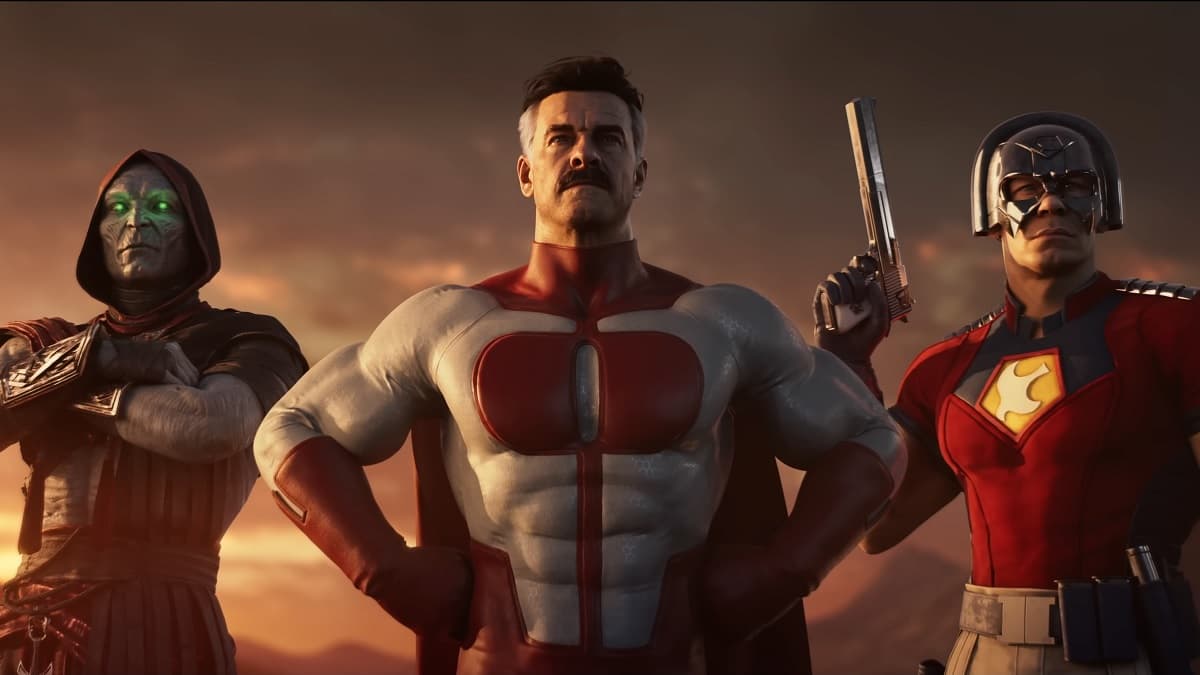Mortal Kombat 1: How to unlock all Kameos
 NetherRealms
NetherRealmsMortal Kombat 1 brought the new Kameo Fighters into the mix, who have their own Special Moves and Fatalities and can be the key to winning a match. Here’s everything to know about Kameo Fighters in Mortal Kombat 1, including how to unlock them all.
Mortal Kombat 1 serves as a soft reboot of the decade-old NetherRealm franchise and has introduced some new features to keep its gameplay experience fresh for veterans and new players alike. Kameo Fighters are part of a brand new mechanic to its combat system that expands the main Kombatant Move List to achieve endless combos, better finishers, and more.
Kameo Fighters are unique fighters that you can’t play as main characters, except for icons like Scorpion and Sub-Zero. Mortal Kombat 1 is expected to receive even more Kameo fighters in the future, so keep an eye out for announcements.
Here’s everything you need to know about Kameo Fighters in Mortal Kombat 1, including how to unlock them.
- Mortal Kombat 1: What are Kameo Fighters?
- How to unlock Kameo Fighters in MK1
- Mortal Kombat 1: All Kameo Fighters Special Moves
Mortal Kombat 1: What are Kameo Fighters?
Kameo Fighters are selectable assists in Mortal Kombat 1. These characters have their own Move List that can be used alongside combos and finishers from the main fighter. Once players pick their Kameo Fighter, they can trigger special attacks, throws, and combos by pressing the Kameo button (R1 on PlayStation, RB on Xbox, and R on Nintendo Switch) during a fight.
Here’s the list of all Kameo Fighters:
- Darrius
- Sareena
- Cyrax
- Kano
- Sonya Blade
- Sektor
- Frost
- Jax Briggs
- Stryker
- Scorpion
- Sub-Zero
- Kung Lao
- Shujinko
- Motaro
- Goro
How to unlock Kameo Fighters in Mortal Kombat 1
Mortal Kombat 1 players have a total of 15 Kameo Fighters listed when they start the game, but they only have unrestricted access to 10 of them. The remaining five Kameo Fighters need to be unlocked by leveling up your profile. Here’s how to unlock each of the five locked characters:
Scorpion
To unlock Scorpion as a Kameo Fighter, players must reach Rank 5 with their profile. This can be done by playing different game modes and completing all sorts of challenges in the game. The game will automatically tell you once you unlock Scorpion as a Kameo Fighter.
Sub-Zero
Similarly to Scorpion, to unlock Sub-Zero’s Kameo, you need to reach level 10 with your profile Rank. This Sub-Zero and all Kameo Fighters have a more classic look, reminiscent of the very first games in the franchise.
Kung Lao
Those looking to add Kung Lao to their Kameo Fighter roster need to reach profile Rank 15. The brand-new Invasion mode is a great place to test your abilities while unlocking interesting rewards and leveling up.
Shujinko
As you might have guessed, to get Shujinko’s Kameo, you’ll need to reach Rank 20 with your profile. This character adds a very particular Kameo Fatality fans are eager to perform.
Motaro
The last unlockable Kameo Fighter in Mortal Kombat 1 is Motaro, and players can get it by reaching profile Rank 25 in the game. It remains a mystery if MK1 will add more Kameos once the DLC Kombat Pack arrives, but we’ll keep you updated.
Mortal Kombat 1: All Kameo Fighters Special Moves
Each Mortal Kombat 1’s Kameo Fighter has different combos to perform independently from the main Kombatant, although they are meant to be used to combo alongside them. Each player can choose only one Kameo Fighter and needs to wait for their special meter to be filled out before starting a Special Move that involves them.
 NetherRealm
NetherRealmHere are all Kameo Fighters’ Special Moves:
Darrius
- Tornado Kick
- Twister Kicks
- Volleyballistic
- Eat Dirt
- Dreamwork Teamwork, Baby! (Throw)
- Armed & Dangerous (Kameo Fatality)
Sareena
- Jataaka’s Kurse
- Kia’s Blades
- Old Moon
- Demonic Dance
- Dark Harvest (Throw)
- Inner Demon (Kameo Fatality)
Cyrax
- Kopter Chopper
- Horizontal Kopter Chopper
- Self-Destruct
- Self-Destruct Delay
- I Choose You To Die! (Throw)
- Not Over Yet (Throw)
- Annihilation (Kameo Fatality)
Kano
- Ball
- Ball Delay
- Knife Toss
- Eye Laser
- Kombo Breaker
- Using Your Noggin (Throw)
- Heart Ripper (Kameo Fatality)
Sonya
- Square Wave
- Leg Grab
- Energy Rings
- Kombo Breaker
- Toward Throw (Throw)
- Kiss (Kameo Fatality)
Sektor
- Up Rocket
- Position In Front
- Position Behind
- Tele-Punch
- Flame Thrower
- Fourth Of Ju-Die (Throw)
- Kompactor (Kameo Fatality)
Frost
- Ice Krash
- Frosty’s Revenge
- Snow Flakes
- Snow Flakes Cancel
- Ice Karpet
- Kombo Breaker
- Glacier Goring (Throw)
- Breaking Point (Kameo Fatality)
Jax
- Ground Pound
- Close Back Breaker
- Far Back Breaker
- Energy Wave
- Kombo Breaker
- Multi-Slam (Throw)
- Quad-Slam
- Big Boot (Kameo Fatality)
Stryker
- Lethal Takedown
- Low Grenade Toss
- High Grenade Toss
- Kuffed
- Cop Bop
- Flashed and Banged (Throw)
- Safety Vest (Kameo Fatality)
Goro
- Raise The Roof (Close)
- Raise The Roof (Mid)
- Raise The Roof (Far)
- Punch Walk
- Shokan Stomp
- Dead Weight
- Rearranger (Throw)
- Prince of Pain (Kameo Fatality)
 NetherRealm
NetherRealmThat’s all you need to know about Kameo Fighters in the game. If you want to know more about Mortal Kombat 1, be sure to check these other guides:
Mortal Kombat 1: How to get Johnny Cage’s Hype Meter up | All Mortal Kombat 1 Fatalities: How to perform a Fatality | What is a Quitality Mortal Kombat 1? Finishing move explained | Will Mortal Kombat 1 be on Steam Deck? | Will Mortal Kombat 1 have crossplay? | Mortal Kombat 1 PC requirements