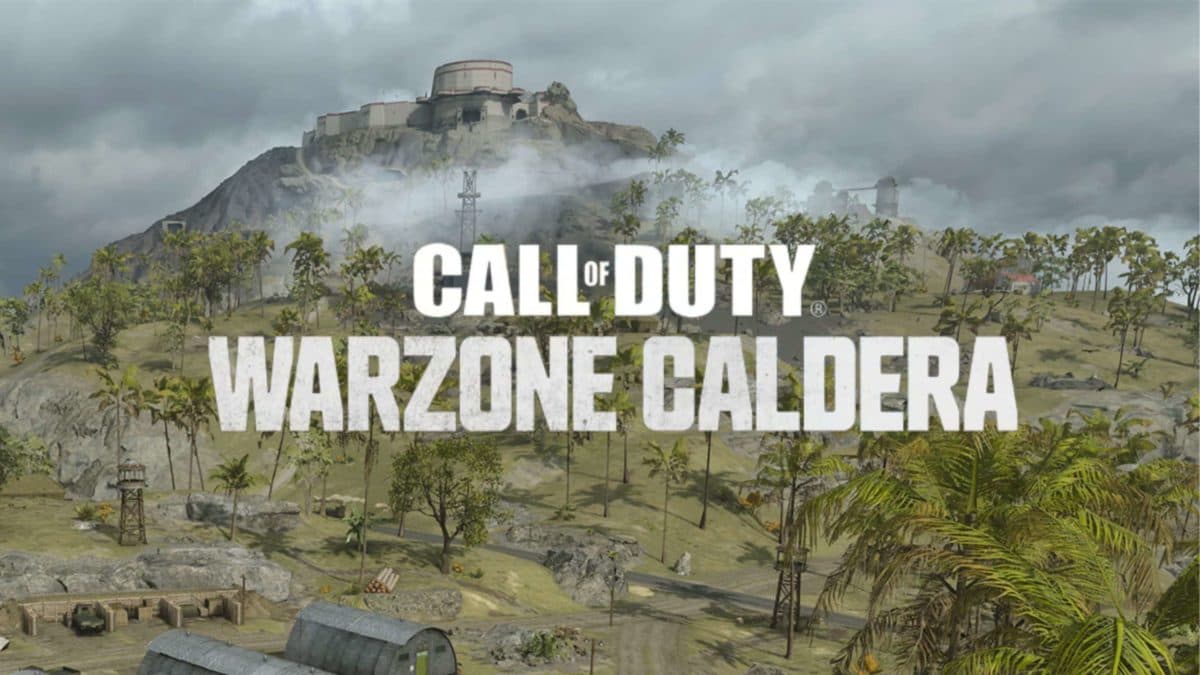How to download & install Warzone Caldera on PS4, PS5 & PC
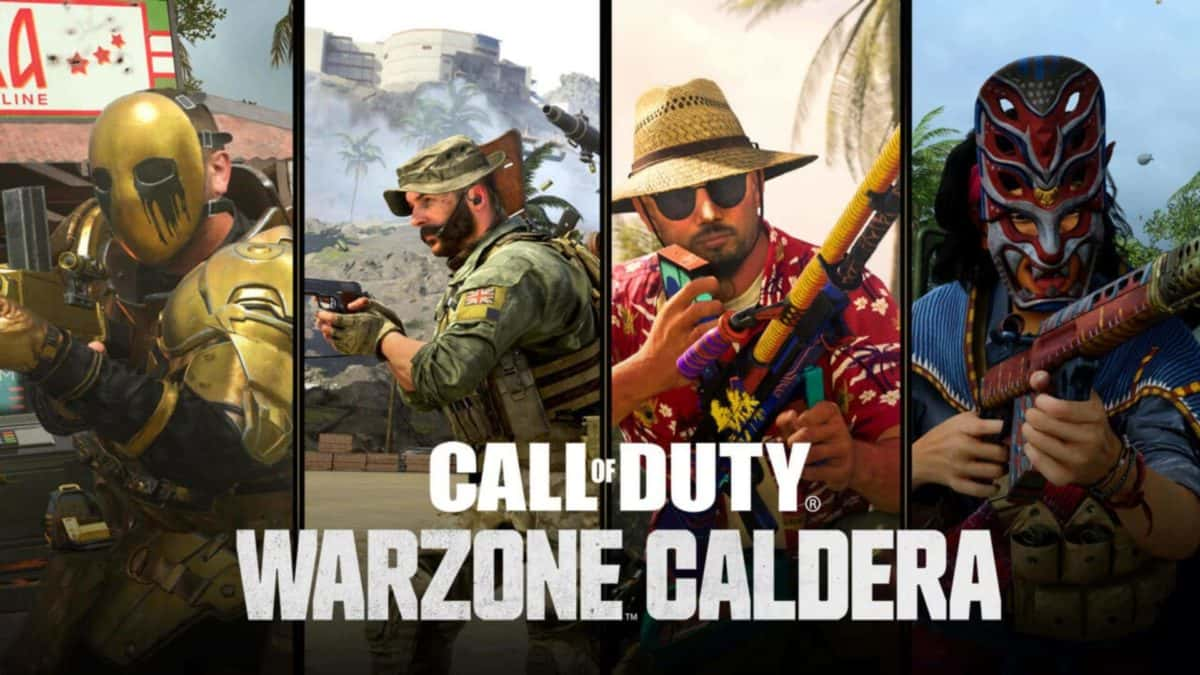
Warzone Caldera is officially back, and if you’re interested in downloading the Warzone Pacific version of CoD battle royale, then our guide will help you to do this on PS4, PS5, and PC.
Warzone 2.0 is now the de facto Call of Duty battle royale experience, but its new looting mechanics might not be for everyone, nor its new Gulag changes and use of Proximity Chat.
Not only that, but Warzone players might simply prefer the sunny, tropical nature of Caldera to the new middle-Eastern exploits of Al Mazrah.
Warzone Caldera has now rebranded and relaunched, and if you’re eager to hop back into Caldera, our guide will sort you out.
- How to download & install Warzone Caldera on PS4
- How to download & install Warzone Caldera on PS5
- How to download & install Warzone Caldera on PC
- Where are Rebirth Island and Fortune’s Keep in Warzone Caldera?
How to download & install Warzone Caldera on PS4
For the time being, it appears that Warzone Caldera can only be downloaded if you’ve owned Warzone 1 previously on PS4, and can be selected from your game library.
If you have, follow these simple instructions:
- Head to the PS4’s home menu screen.
- Find and press on Game Library.
- Search for Call of Duty: Modern Warfare.
- Now, download the Warzone Caldera aspect of the game.
- Once it’s finished, you can now hop back into Caldera and relive its gameplay mechanics.
We imagine that the download option will become available in due course for newcomers to the game, and when it does, we’ll be sure to update this guide ASAP.

How to download & install Warzone Caldera on PS5
There’s very little difference between the process for PS4 and PS5 players as you’ll still need to have downloaded Warzone previously to play Warzone Caldera.
Here’s what you need to do:
- Go to the top of the PS5 home hub and press on the search function.
- Type in Call of Duty: Modern Warfare.
- Click on it to set it to download.
- Make sure you press to download Warzone Caldera.
- Wait for a prompt saying the download has finished and you can now jump into the game.
For PS5 owners, the same problem exists in that if you haven’t previously downloaded Warzone before the game went offline, then you won’t be able to do so now. Again, we’ll give this guide a refresh once this functionality is available.
How to download & install Warzone Caldera on PC
PC owners have an easier time trying to play Warzone Caldera as the game is inclusive to all players and is free to obtain from Battle.net.
Let’s quickly run through this:
- Open up your internet browser.
- Head to Battle.net.
- Search for Modern Warfare.
- Now, select the Warzone Caldera component of the game and set it to download.
- Upon completion, join the action in Caldera once more.

Where are Rebirth Island and Fortune’s Keep in Warzone Caldera?
Unfortunately, if you’re hoping to revisit Rebirth Island and Fortune’s Keep in Warzone Caldera, then you likely be disappointed as Activision have confirmed that neither map will be returning to Warzone Caldera.
The rumor is that both will eventually feature in Warzone 2, along with a potential new Resurgence map sometime in 2023.
That wraps up everything on Warzone Caldera and how to download it to the format of your choice.
For even more Call of Duty news and content, check out a bunch of our other content:
Best guns in Warzone 2: Meta weapons ranked | Best controller settings for Warzone 2 | Best PC settings for Warzone 2 | Best Modern Warfare 2 weapons to unlock & level up for Warzone 2 | Are Warzone 2 servers down? Current server status | How to ping enemies in Warzone 2 | Best FOV settings for Warzone 2 | How to use Proximity Chat in Warzone 2 | Can you change Perks in Warzone 2? All Perk Packages | How to get a nuke in Warzone 2 | How to equip three weapons in Warzone 2: Best guns to use | Best Assault Rifles in Warzone 2: Every Season 1 AR ranked
Image Credit: Activision