How to hit in MLB The Show 24: All Swing types, tips, more
 Sony
SonyIf you want to leave your opponents with no chances in MLB The Show 24, you must master hitting. So, here’s a breakdown of everything you need to know about how to hit in MLB The Show 24, including our recommendation for the best Swing type.
MLB The Show 24 will arrive on March 19. However, players can already jump into early access as Sony opened its doors on March 15, after revealing several details of this new installment, including the release date, available platforms, and more.
Players enjoying early access to MLB The Show 24 are already batting and winning matches. However, if you still haven’t mastered the basic hitting mechanics, we’ve got you covered with everything you need to know, including all types of Swings and their inputs.
Here’s everything you need to know about hitting in MLB The Show 24.
- Best Swing setting in MLB The Show 24
- All Swing types in MLB The Show 24
- MLB The Show 24: Hitting tips
Best Swing settings in MLB The Show 24
Swing Inputs
Just like in previous editions of the MLB The Show franchise, there are three Swing inputs in MLB The Show 24: Analog Stride, Analog Flick, and Buttons.
However, we recommend using the Buttons options as it’s the best way to hit if you want to play online. On the other hand, if you want a more immersive and challenging experience, we recommend using the Analog Flick input.
 Sony
SonyHitting interface
After choosing your favorite Swing input, you’ll need to select the best hitting interface that will help you significantly increase your hitting percentage in MLB The Show 24.
We highly recommend using the Zone Interface but take a look at the three Hitting interfaces available in MLB The Show 24.
- Zone:
- Before the ball reaches the plate, you must adjust the PCI and then synchronize your Swing to make contact with the ball. The result will depend on your player’s stats, the Swing type, timing, as well as the pitcher’s stats and pitch type.
- Before the ball reaches the plate, you must adjust the PCI and then synchronize your Swing to make contact with the ball. The result will depend on your player’s stats, the Swing type, timing, as well as the pitcher’s stats and pitch type.
- Timing:
- This interface emphasizes only the execution timing of your Swing, but it sacrifices control over the PCI.
- This interface emphasizes only the execution timing of your Swing, but it sacrifices control over the PCI.
- Directional:
- Using this interface, you can alter the ball’s trajectory by tilting the left analog stick in a certain direction. Tilting upwards favors flyballs while tilting downwards favors ground balls. Similarly, tilting left or right influences which side of the field you hit towards.
MLB The Show 24: All Swing types explained
Regardless of which hitting interface you choose, MLB The Show 24 has three Swing types you can perform: Normal, Power, and Contact. Check out all the Swing types and their inputs on PlayStation and Xbox controllers.
- Normal [X/A]: The normal Swing offers decent contact and power, determined by your player’s attributes. Additionally, it provides good plate coverage, allowing for quality contact with the ball if your PCI is properly positioned.
- Power [Square/X]: The power Swing is difficult to time and reduces your plate coverage, making it challenging to make solid contact with the ball. We don’t recommend using this Swing type unless you’re winning the match. If you manage to position the PCI correctly, it could result in a great hit that leaves the opposing fielders with no chance.
- Contact [Circle/B]: Unlike the power one, the contact Swing will be a very slow hit with a large PCI so that you can ensure the hit and make your runners advance some positions inside the diamond.
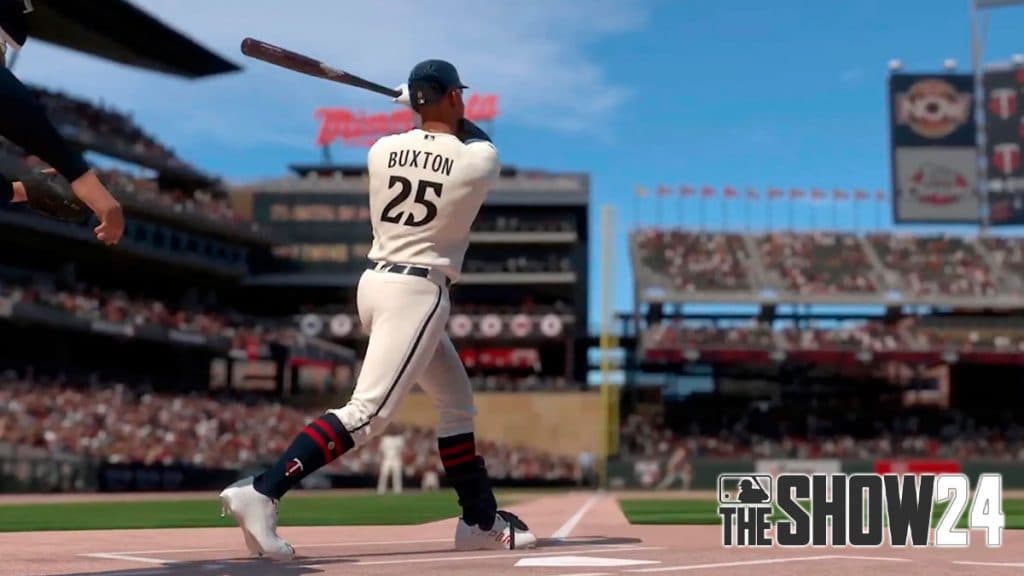 Sony
SonyMLB The Show 24: Hitting tips
There are many factors to consider when hitting in MLB The Show 24. However, one of the main ones has to do with the Swing camera. The game offers many options, so the first time you step up to the plate, make sure to find the POV that allows you to position the PCI easily.
On the other hand, it’s also important to adjust the transparency of the hitting interface. You can also do this from the Settings menu, and it will mainly help if you feel that the interface itself obstructs the trajectory of the ball and makes it difficult to see if it’s a curveball or a fastball.
All in all, that’s everything you need to know about how to hit in MLB The Show 24. For more on sports games, make sure to check out our other guides:
How to complete EA FC 24 Icon SBC | EA FC 24 promo calendar | Madden 24 Superstar mode: All NFL Combine Interview answers | Madden 24 Franchise Mode: Best players to trade for | Best NBA 2K24 builds for MyCareer | NBA 2K24 locker codes