How to complete GTA Online Fooligan Jobs: All rewards
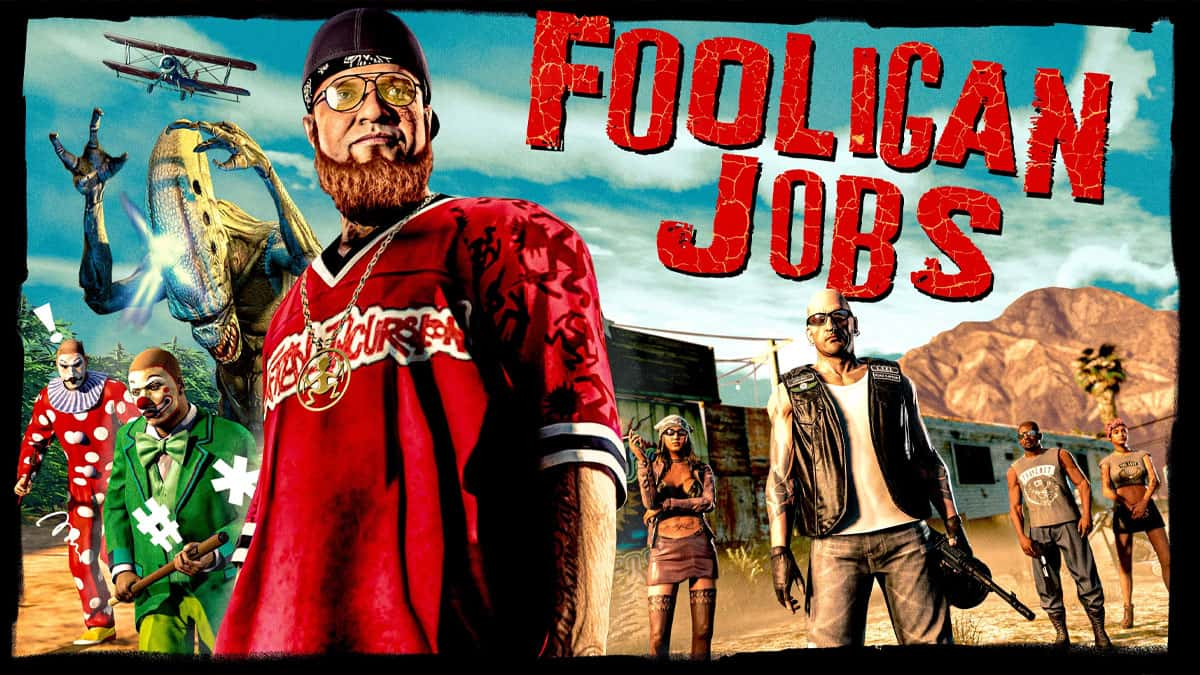
A new batch of Fooligan Jobs rewards have arrived with GTA Online’s December 29 update, so here’s how to accept and complete Fooligan Jobs as well as the new items on offer.
As 2023 approaches, Rockstar are offering GTA Online players some new year-themed rewards to celebrate. Alongside all of the discounts and log-in bonuses with the December 29 update, the Fooligan Jobs have been updated with a new batch of rewards.
Here’s how to accept and complete the Fooligan Jobs in GTA Online, as well as all of the new rewards you can earn.
How to accept & complete Fooligan Jobs in GTA Online
To accept and complete Fooligan Jobs in GTA Online, you’ll need to complete the First Dose 1 – Welcome to the Troupe mission so you have Dax as a contact on your phone. Then, call him up to request a job and you’ll be assigned one of five Fooligan Jobs.
The five Fooligan Jobs on offer are:
- Crop Dustin’
- Heavy Metal
- Liquid Assets
- Working Remotely
- Write-Off
These Fooligan Jobs task players with sabotaging Dax’s rivals in missions such as destroying weed crops, stealing vehicles, and killing gang leaders. You’ll only be able to complete one job each in-game day, which is every 48 minutes.

All Fooligan Job rewards in GTA Online
GTA Online players can earn unique rewards by completing Fooligan Jobs between December 29 and January 12, so here are all of the free items and how to get them:
- Ice Vinyl and Ice Vinyl Cut jackets – Complete your first Fooligan Job
- Black and White Bigness Ski masks – Complete 10 Fooligan Jobs
- LS Smoking Jacket – Complete 25 Fooligan Jobs
- GTA$100K – Complete 3 Fooligan Jobs as an Associate or Bodyguard
Plus, anyone who purchases or already owns the Equipment Upgrade for the Acid Lab will receive the Yellow SN Rooster Revere Collar party shirt.
Rockstar confirmed that “all clothing and accessories will be awarded and distributed within 72 hours of logging in after January 10,” so don’t be alarmed if they’re not in your account straight away.
Be sure to check out some of our other GTA Online guides:
How to get the $1.9 Million Panther Statue in GTA Online’s Cayo Perico Heist | GTA Plus rewards | How to get GTA Online’s Service Carbine | How to cancel a mission in GTA Online | Where to find Luxury Autos & Simeon’s Premium Deluxe Motorsport | Does GTA Online have crossplay? PC, Xbox, & PS5 cross-platform info | How to register as a CEO in GTA Online
Image Credit: Rockstar Games