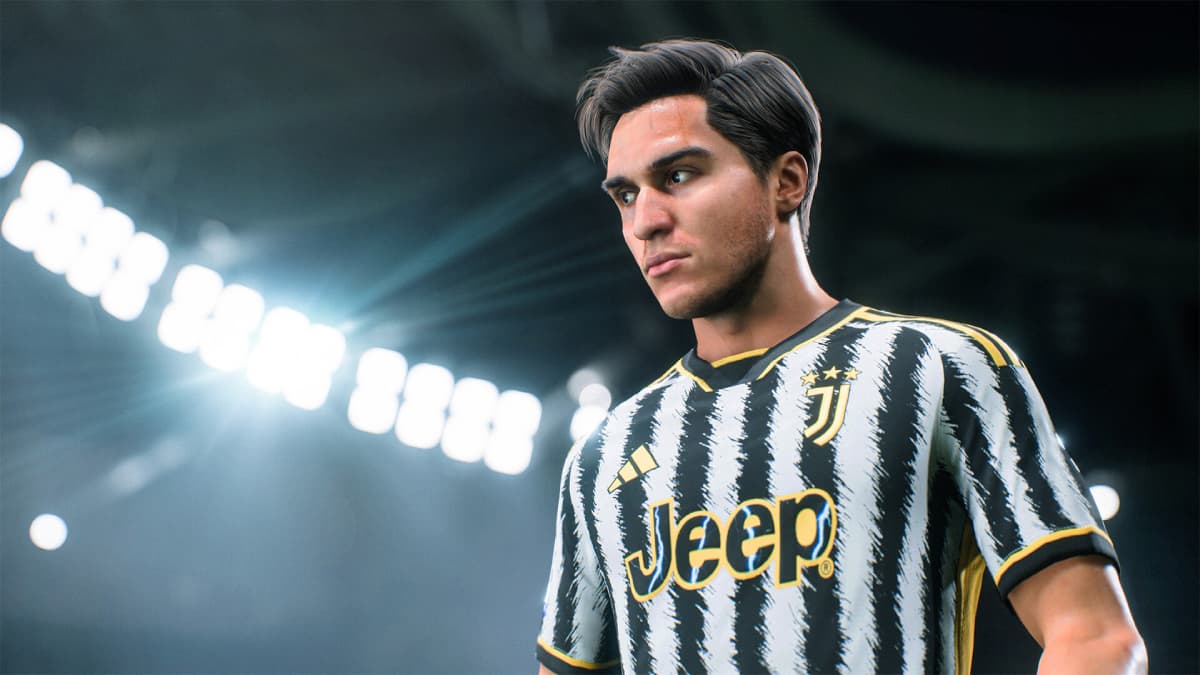EA FC 24 Quick Sell Recovery explained: How to retrieve discarded players
 EA Sports
EA SportsPlayers like Erling Haaland require massive transfer fees in EA FC 24 Career Mode.
EA FC 24 fans are constantly opening packs full of players, but it’s easy to accidentally Quick Sell while assigning them. Luckily, there is a feature that lets you get back any lost cards, so here’s how to use Quick Sell Recovery in EA FC 24.
A new season of Ultimate Team is finally underway as EA FC 24 has arrived in early access, and fans have wasted no time in building their dream squads. Even ahead of the full launch, there are still plenty of SBCs and objectives on offer to earn valuable packs.
Throughout the year, you’ll be opening hundreds of packs and deciding whether to keep, sell, or discard the items inside. With so many packs to deal with, there’s a good chance you’ll accidentally Quick Sell a player you meant to keep and will need to get them back.
Here’s how to use Quick Sell Recovery in EA FC 24 and find discarded players.
How to recover Quick Sold players in EA FC 24 Ultimate Team
EA FC 24 players can use the Quick Sell Recovery feature by logging in to the Web App or Companion App. From here, fans will be able to find the option to retrieve any discarded players they want to add back to their club.
Here’s a step-by-step guide on Quick Sell Recovery in EA FC 24:
- Download the EA FC 24 Companion App or open the Web App.
- Log in using the account linked to your Ultimate Team.
- Select the ‘Club’ tab.
- Press ‘Quick Sell Recovery.’
- Select a date.
- Choose the player you want to retrieve.
- Select ‘Recover.’
- Head to your unassigned items and send them to your club.
 EA Sports
EA SportsIt’s worth keeping in mind that the players can only use Quick Sell Recovery five times every 31 days, so make sure to only retrieve the cards that you really need. The feature also asks you to pay back any coins earned from the sale, so if you Quick Sold a player for 600 coins, it will cost 600 to get them back.
Unfortunately, EA FC 24’s Quick Sell Recovery only works on player items. There is no way to recover any consumables that have been discarded.
That was everything you need to know about Quick Sell Recovery in EA FC 24. For more, be sure to check out our other guides:
EA FC 24 best custom tactics | EA FC 24 FC Icons | EA Sports FC Heroes | Can you transfer FIFA Points to EA Sports FC? | Does EA Sports FC have crossplay? | Best defenders in EA FC 24 | Best wingers in EA Sports FC | Best goalkeepers in EA Sports FC | Best young players in EA Sports FC | Fastest players in EA Sports FC | EA Sports FC 24 Career Mode: Best free agents & contract expiry players