How to trade on Roblox mobile
 Roblox
RobloxYou can trade tons of items on Roblox that primarily include cosmetics. In addition, with the platform becoming quite popular on mobile as well, here’s everything you need to know about how to trade on Roblox mobile.
Roblox is not just a game creation platform where you can access millions of games for free. It is loaded with features that also allow you to make your clothes, make and chat with friends, and trade items.
Trading is undoubtedly useful as it grants you control over the items you’ve purchased. Unlike the Avatar Shop, trading has no time barriers and you can get limited items like the Headless Horseman on any day of the year.
While trading on PC is ideal, here’s a guide on how to trade on Roblox’s mobile version.
 Roblox
RobloxHow to trade on Roblox mobile
Here’s how you can trade on Roblox mobile:
- Use a mobile browser like Chrome or Safari to open the official Roblox website.
- Go to the player’s profile you want to trade items with.
- Upon opening the player’s profile, choose the Open Desktop Site option on your browser. Safari users can click on the Aa option in the top left corner while Chrome users can click on the three dots in the top right corner and find the option in the list.
- After opening the desktop version on your mobile browser, tap on the three dots on the player’s profile. From the list of options, choose Trade Items.
- A new page will appear showcasing the items you and the player can trade.
- In the Your Offer section, add items that you want to give the player. In the Your request section, choose the items you want to receive from the player.
- Adding Robux is also an option but it’s accompanied by a transaction fee. Choose wisely!
- Review the items carefully and tap on the Make Offer button.
Long story short, trading on Roblox Mobile is all about making the website believe that you’re operating it from a desktop. The feature is disabled on the mobile app, and accessing the website through a browser is the only way to trade effectively.
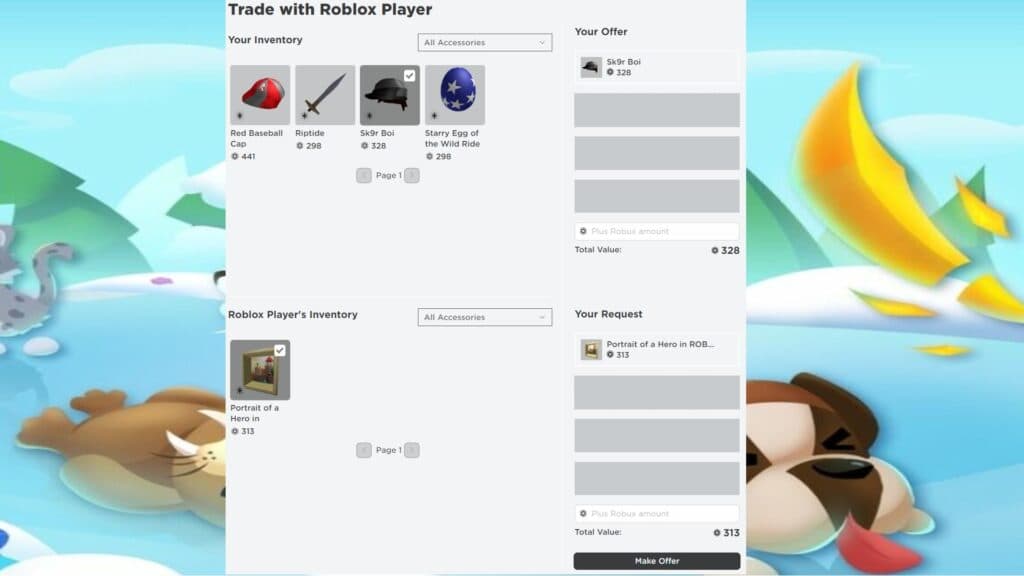 Roblox
RobloxRequirements to trade on Roblox mobile
You must fulfill these criteria to trade on Roblox mobile:
- Buy a Roblox Premium membership.
- Enable trading from your account’s Privacy settings.
- Own certain Limited/ Limited Unique items.
If your Roblox account meets all these requirements, you can trade on Roblox mobile by following the steps mentioned below.
This was everything to know about trading on Roblox.
For more Roblox content, have a look at:
Best Roblox music codes and song IDs | Roblox Skibi Battle Simulator codes | Roblox promo codes | Roblox Blox Royale codes | Roblox Fighters Era 2 codes | Roblox Fruit Warriors codes | Roblox Fruit Battlegrounds | Pop It Trading Codes | Da Piece codes | RPG Simulator codes | Tower Defenders codes



