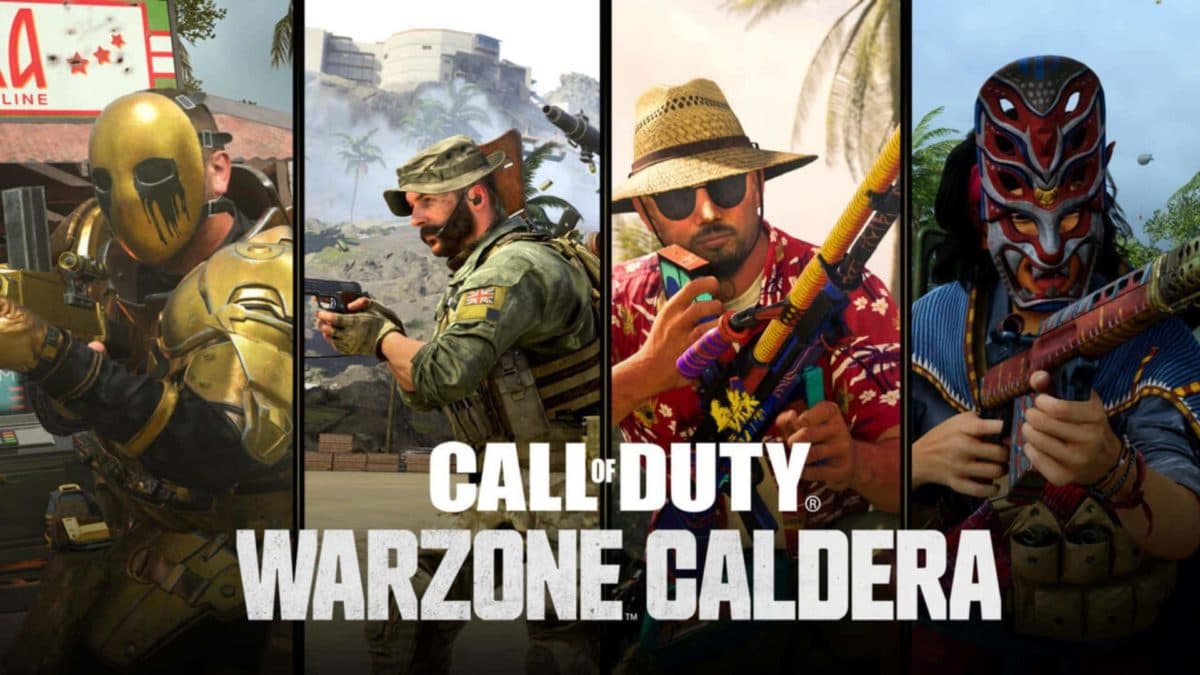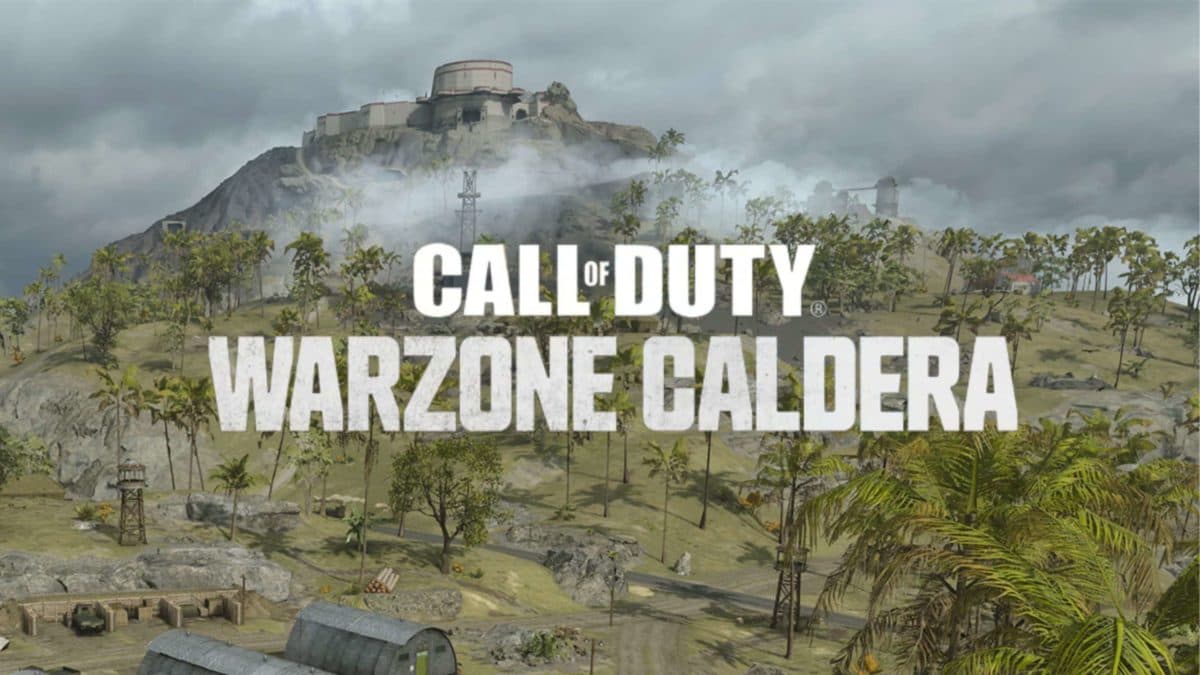How to fix Warzone Pacific scan and repair glitch on PC

Ever since Warzone Pacific’s latest update, some PC players have encountered a “scan and repair” error that prohibits access to the game. However, one clever Reddit user has revealed a solution.
The Warzone devs have been hard at work trying to address the issues discovered across Caldera since Warzone Pacific’s launch. The latest update on December 15 addressed weapon balancing and bug fixes.
Although some glitches and bugs were addressed, others seem to have taken their place. One new issue is causing PC players to get a continuous error, making Warzone unplayable. Luckily, one clever Reddit user has shared a solution that seems to alleviate the issue.
How to fix Vanguard scan & repair glitch

Reddit user The-Prisym, has proven to be an excellent problem solver. They managed to find their own method of working around the persistent issue.
- Read more: How to check your Call of Duty Warzone stats
In the post, they state “The only thing that worked for me was to set both the battle.net launcher and battle.net .exe file as run as admin as well as both the modernwarfare launcher.exe and modernwarfare.exe as run as admin.”
Here’s what you need to do:
- Locate the battle.net launcher, battle.net .exe file, modernwarfare launcher.exe, and modernwarfare.exe in Program Files
- Right-click the files
- Click on properties
- Select compatibility
- Check “run this program as administrator”
- Select apply
Several community members sound off in the comments that this method also worked for them. For many, it seems to be the only way to get Warzone Pacific running after the update.
Hopefully, this solution fixes the scan and repair glitch for Warzone Pacific PC players.
For more Warzone Pacific, you can check out the best audio settings for Warzone.
Image Credits: Raven Software/ Sledgehammer Games/ Activision