How to use NICKMERCS’ Warzone settings and sensitivity
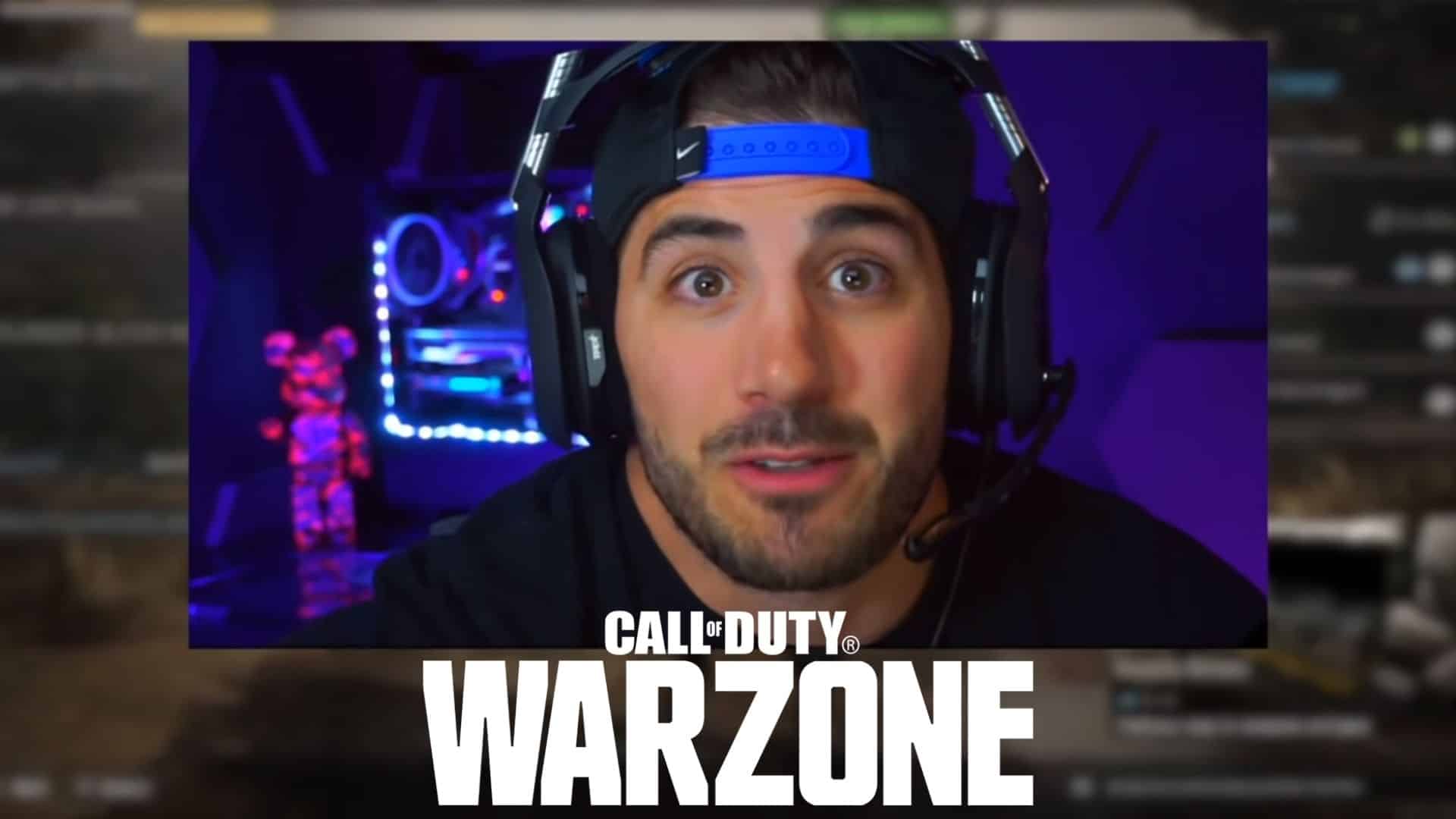
Having the right controller settings and sensitivity could be the difference between 2nd place and a Warzone victory. Let’s take a look at the settings that NICKMERCS uses to get an idea of what helps him to be so good.
Some people naturally benefit from higher sensitivity. They can control the severity of the movement speed, giving themselves a huge advantage in a 1v1.
When you have a top Call of Duty player like NICKMERCS, it might be useful to see what helps him wreck lobbies.

NICKMERCS Warzone settings
With millions of followers on both Twitch and YouTube, NICKMERCS has a colossal CoD fanbase. His opinions and thoughts are taken as gospel by many. But that’s because he can back it up with his ability that he has demonstrated on many occasions.
If you want to customize your settings to reflect those of NICKMERCS, then you’re in luck as we have them all for you here.
NICKMERCS General settings
- Input device: Controller
- Field of View: 107.00
- Brightness: 52.00
- Horizontal HUD Bounds: 100.00
- Vertical HUD Bounds: 100.00
- Mini Map Shape: Square
- Mini Map Rotation: Enabled
NICKMERCS Graphics settings
- Display Mode: Fullscreen
- Screen Refresh Rate: 240
- Render Resolution: 100
- Aspect Ratio: Automatic
- Sync Every Frame (V Sync): Disabled
- Custom Framerate Limit : Unlimited
- NVIDIA Highlights: Disabled
- Display Gamma: 2.2 (sRGB)
- Shadow Map Resolution: Low
- Texture Resolution: High
- Texture Filter Anisotropic: Low
- Particle Quality: Low
- Bullet Impacts & Sprays: Disabled
- Anti-Aliasing: Off
- Depth Of Field: Disabled
NICKMERCS Audio settings
- Audio mix: Dynamic Home Theater
- Master Volume: 87.70
- Music Volume: 8.42
- Dialogue Volume: 80.00
- Effects Volume: 100.00
- Juggernaut Music: Enabled
- Hit Marker Sound Effects: Classic
- Voice Chat: Enabled
- Voice Chat Device: Default Communication Device
- Voice Chat Recording Mode: Open Mic
- Open Mic Recording Threshold: 3.09
- Voice Chat Volume: 100.00
- Microphone Volume: 150.00
NICKMERCS Controller settings
- BR Button Layout: Tactical
- Stick Layout Preset: Default
- Invert Vertical Lock: Disabled
- Deadzone: 0.15
- Horizontal Stick Sensitivity: 6
- Vertical Stick Sensitivity: 6
- ADS Sensitivity Multiplier (Low Zoom): 1.00
- ADS Sensitivity Multiplier (High Zoom): 1.00
- Aim Response Curve Type: Standard
- Controller Vibration: Disabled
- Aim Assist: Standard
That covers all of NICKMERCS’ most important settings. It remains to be seen whether they can take to you elite level status, but it’s definitely worth a shot.
Image credits: Activision Blizzard



