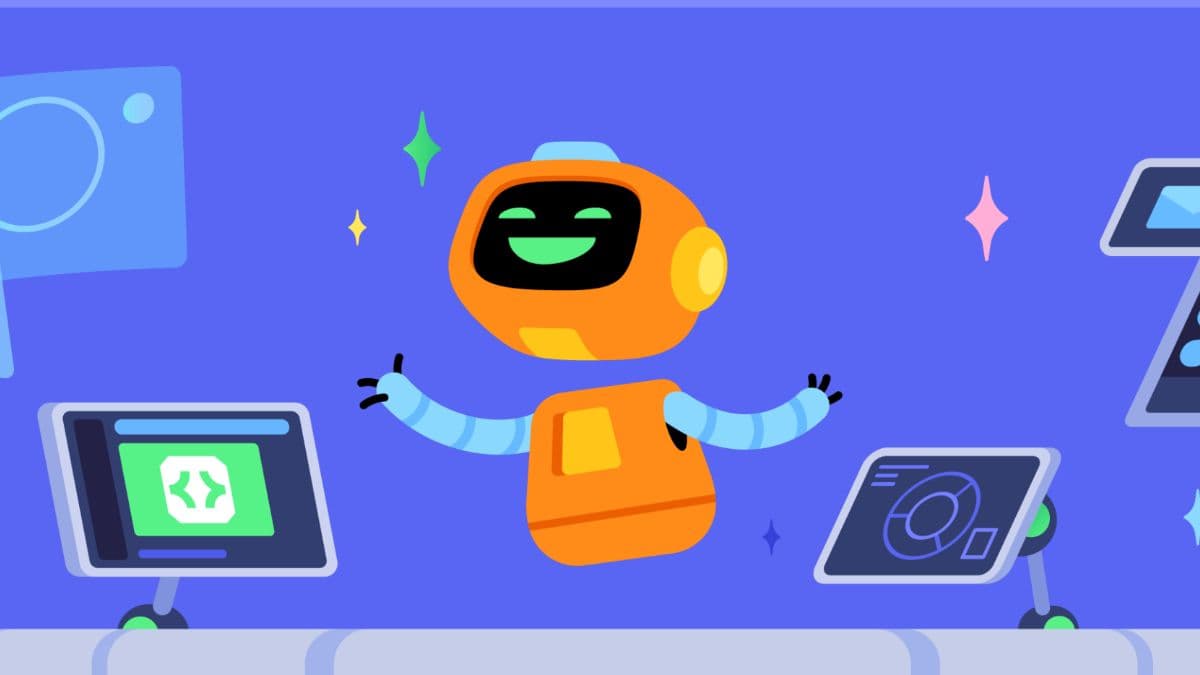How to use Discord on PlayStation 5

Discord allows you to talk with your friends on voice calls while also playing games. PlayStation 5 users now have the option to join voice channels on Discord through their system. Here’s how to use Discord on the PlayStation 5.
When playing your favorite games with your friends, you can use Discord to communicate with them while also marking spoilers, sharing screens, creating servers, listening to music together, and more.
Now, this useful communication app is also available for PlayStation 5 users so that they can also chat with their friends on different platforms while gaming. If you’re wondering how to use this app on the PS5 then we’ve got you covered.
How to link Discord to your PlayStation 5
You’ll need to link your Discord and PlayStation Network accounts from your PS5 in order to use this communication app on your console. You’ll only have the option to do this if you’ve updated your PS5 to version 7.00.
Once that’s been taken care of, here’s what you need to do:
- Go to your PS5’s Settings.
- Visit Users and Accounts > Linked Services.
- Click on the Discord ability to start the linking process.
- Link your Discord and PlayStation accounts.
If you’ve already linked your PSN and Discord accounts in the past then you’ll need to do this again on your PlayStation 5 to grant the new permissions that are required for Discord voice chat.
How to use Discord on PlayStation 5
Once this is done, you can use the Discord app on your mobile or computer to get a Discord voice chat started and then transfer it to your PS5 console. It’s important to note that the Discord integration is not available for PS4.
Here’s what you need to do:
- Open the Discord app on your phone or computer.
- Join the desired voice channel.
- Slide up the voice controls.
- Select “Transfer to PlayStation.”
- Click on your PS5 and you’ll be connected.
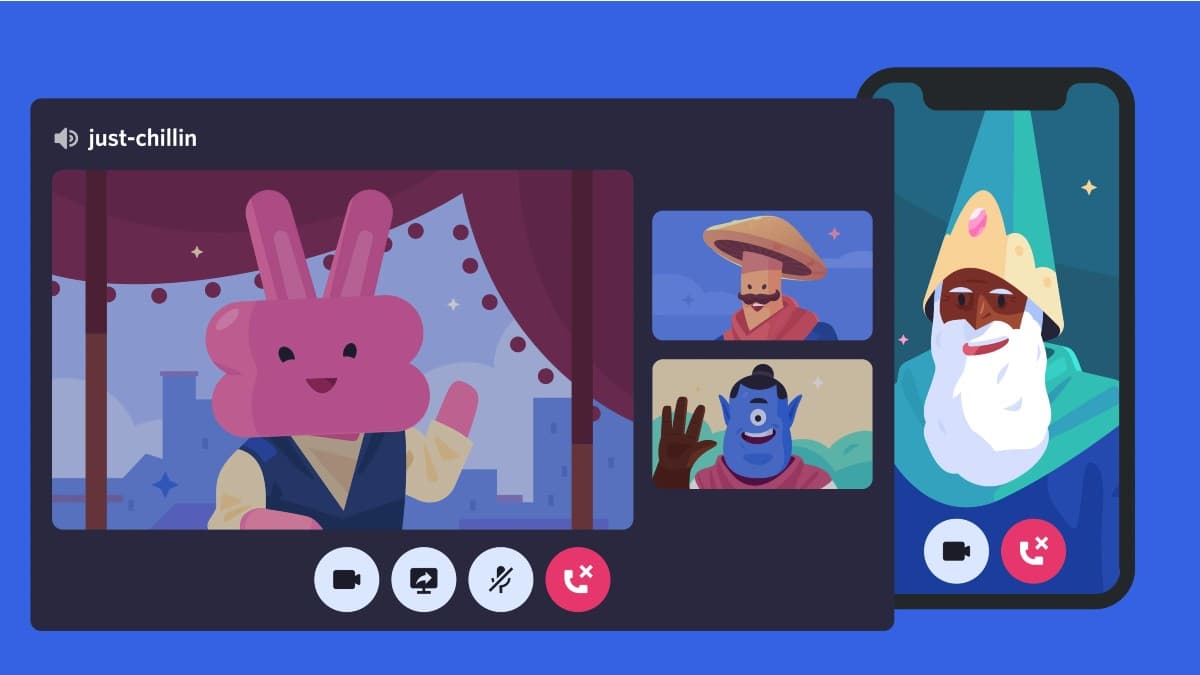 Discord allows you to chat and share media with your friends while gaming.
Discord allows you to chat and share media with your friends while gaming.You can then add friends by launching the Discord app and on the top of the screen, selecting the green button. Simply select the username of a Discord friend and you’ll find the option to send direct messages or make calls with them.
However, you’ll need to make sure that the Discord app is updated to the latest version. That covers everything that you need to know about how to use Discord on your PlayStation 5 console.
For more guides, check out some of the most highly anticipated titles coming in 2023:
Counter-Striker 2 | Grand Theft Auto 6 | Starfield | Star Wars Jedi: Survivor | CoD: 2023 | Diablo 4 | Resident Evil 4 | Dead Island 2
Image Credits: Discord / Sony Interactive Entertainment