How to update Among Us on PC, consoles, Android & iOS

Among Us has come a long way since its sudden rise in 2020 and thanks to frequent updates, it now has many new maps and game modes. To enjoy the latest features, learn how to update Among Us on PC, consoles, Android & iOS through this guide.
Among Us was released in 2018 and it gained worldwide prominence two years later. From the most popular gaming creators in the world to the most casual mobile gamers around, everyone was trying to find the Imposters. The indie game got so massive that it collaborated with AAA titles like Fortnite.
Even in February 2023, Among Us boasts thousands of active players and one of the biggest reasons behind this is constant updates. Indie Sloth has already released several maps, cosmetics, and game modes like Hide N Seek, and a lot is yet to come.
To access the most recent Among Us features, you can update the game and this guide will teach you how to do it on PC, consoles, Android & iOS.
- How to update Among Us on PC
- How to update Among Us on consoles
- How to update Among Us on mobile devices

How to update Among Us on PC
You can update Among Us on PC through Steam or Epic Games launcher:
- Head to Steam or Epic Games launcher.
- Go to your Library and search for Among Us.
- On Epic Games Launcher, right-click on Among Us and click on Update.
- On Steam, open Properties to find the big Update button.
- Initiate the update.
Both Steam and Epic Games Launcher can auto-update games. You can enable this feature by going into Among Us settings and choosing an update schedule that suits you best.
How to update Among Us on consoles
Xbox
Follow these steps to update Among Us on an Xbox console:
- Press the Xbox button on your controller.
- Go to Profile & System > Settings > System.
- Select Updates. If Among Us has a pending update, it should appear on this list.
PlayStation
Follow these steps to update Among Us on a PlayStation console:
- Head to your PlayStation Library and select Among Us.
- Press Options > Check for Updates.
- The screen will show if there’s a pending update. You can initiate it by following the on-screen instructions.
Nintendo Switch
Follow these steps to update Among Us on a Nintendo Switch:
- Turn on the console and find Among Us in your library. In case the game doesn’t appear, choose the All Software section in the right corner of the screen.
- Highlight Among Us and press the Minus of Plus button on your controller. A menu will appear.
- Choose Software Update and Via The Internet to initiate the download.
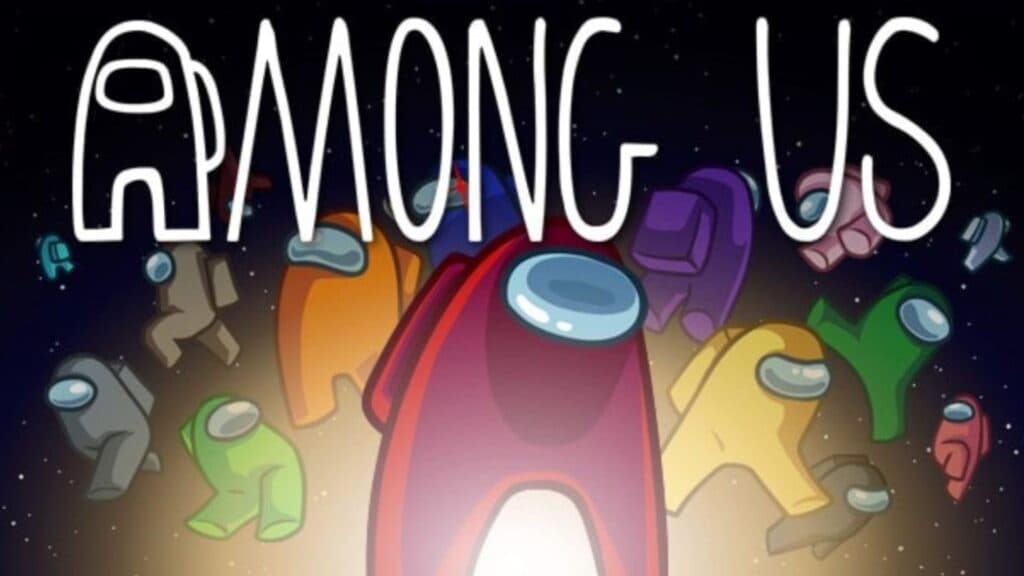
How to update Among Us on mobile devices
Android
Follow these steps to update Among Us on Android devices:
- Go to the Google Play Store and tap on your profile picture in the top-right corner of the screen.
- Select Manage apps and devices.
- Go to the available updates under Overview. If there’s a pending update, Among Us will appear on this list.
- Tap on update/install to start the process.
Alternatively, you can search for Among Us on the Google Play Store. If you’ve installed the game and there’s an update, it will automatically appear with an Update option.
iPhone or iPad (iOS devices)
Follow these steps to update Among Us on iOS devices (iPhones and iPads):
- Go to the Apple App Store.
- Click on your profile icon at the top of the screen.
- Find the pending updates and initiate if there’s one available for Among Us.
Well, this was everything to know about updating Among Us on PC, Xbox, PlayStation, Nintendo Switch, Android, and iOS. For similar content, you can check out the best Minecraft prison servers, the best Clash of Clans bases, and the best offline mobile games.
Image Credits: InnerSloth



