How to slide cancel in CoD: Vanguard

Slide canceling is a handy trick in Call of Duty: Vanguard, and it can be the perfect way to get the upper hand on your opponents. Here’s everything you need to know about how to slide cancel, whether you’re on console or PC.
Call of Duty: Vanguard has brought with it a fresh WWII aesthetic, as well as a boatload of new weapons and maps for players to get to grips with. But as with every new CoD, some of the mechanics are nice and similar.
In Vanguard, the series feels more fast-paced than ever, and movement can be the difference between a healthy killstreak or a frustrating run of deaths. If you’re looking to be more mobile in multiplayer matches, slide canceling is the way to do it.
Here’s everything you need to know about slide canceling in Vanguard, whether you’re on PC or console.

What is slide canceling in Vangaurd?
Simply put, slide canceling lets you string together tactical sprints by initiating a slide and quickly snapping out of it.
This lets you move around the map far quicker than if you just hold down the sprint button, and can be ideal for getting out the way of an enemy onslaught, or rapidly getting back into the action after respawning.
It’s a mechanic that many popular streamers use in Warzone, and it’s just as useful on the old-school maps Sledgehammer have created.

How to slide cancel on PC in Vangaurd
PC players will have to swap around some keybinds to successfully pull off slide cancels, but once they do it’s incredibly useful – even this early on in Vanguard’s life cycle.
Head into your key settings and rebind the left CTRL key to “Change Stance/Slide” and you’re good to go.
Here’s how to slide cancel in Call of Duty: Vanguard on PC:
- Double-tap the left Shift button to start Tactical Sprinting
- Hold the left CTRL key to slide whilst in the middle of a sprint
- Immediately press CTRL again to crouch and you’ll return to a standing position
- Rinse and repeat to drastically improve your movement speed

How to slide cancel on consoles in Vanguard
Console or controller players have it much easier when it comes to slide canceling. There’s no need to tinker with settings – you can get straight to it.
Here’s how to slide cancel on PlayStation and Xbox consoles:
- Press L3 to begin sprinting
- Hold Circle/B button to start sliding
- Once the slide begins, hit Circle/B once again to crouch
- Tap X/A to stand back up
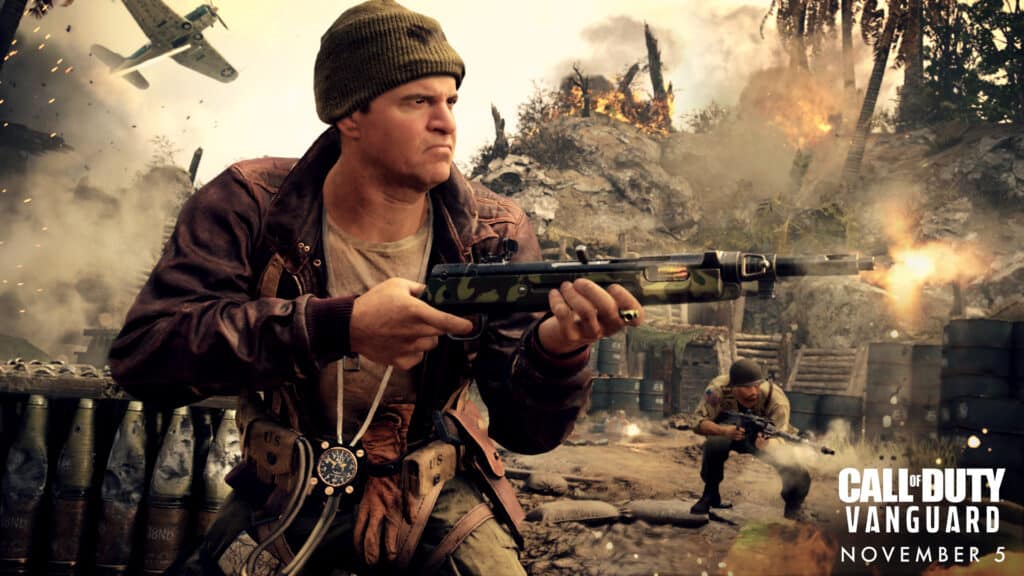
Slide canceling might sound easy on paper, but it takes some practice to be able to chain them together properly. We’d recommend dropping into a private lobby to master the technique before breaking it out online.
Once you get the hang of it, you’ll be able to get across the map much faster and get the drop on enemies in gunfights.
For more on Vanguard, be sure to check out FaZe Swagg’s PPSH-41 loadout, as well as the best Combat Shotgun setup.
Image credits: Activision / Sledgehammer Games



