How to see your FPS in Apex Legends on PC
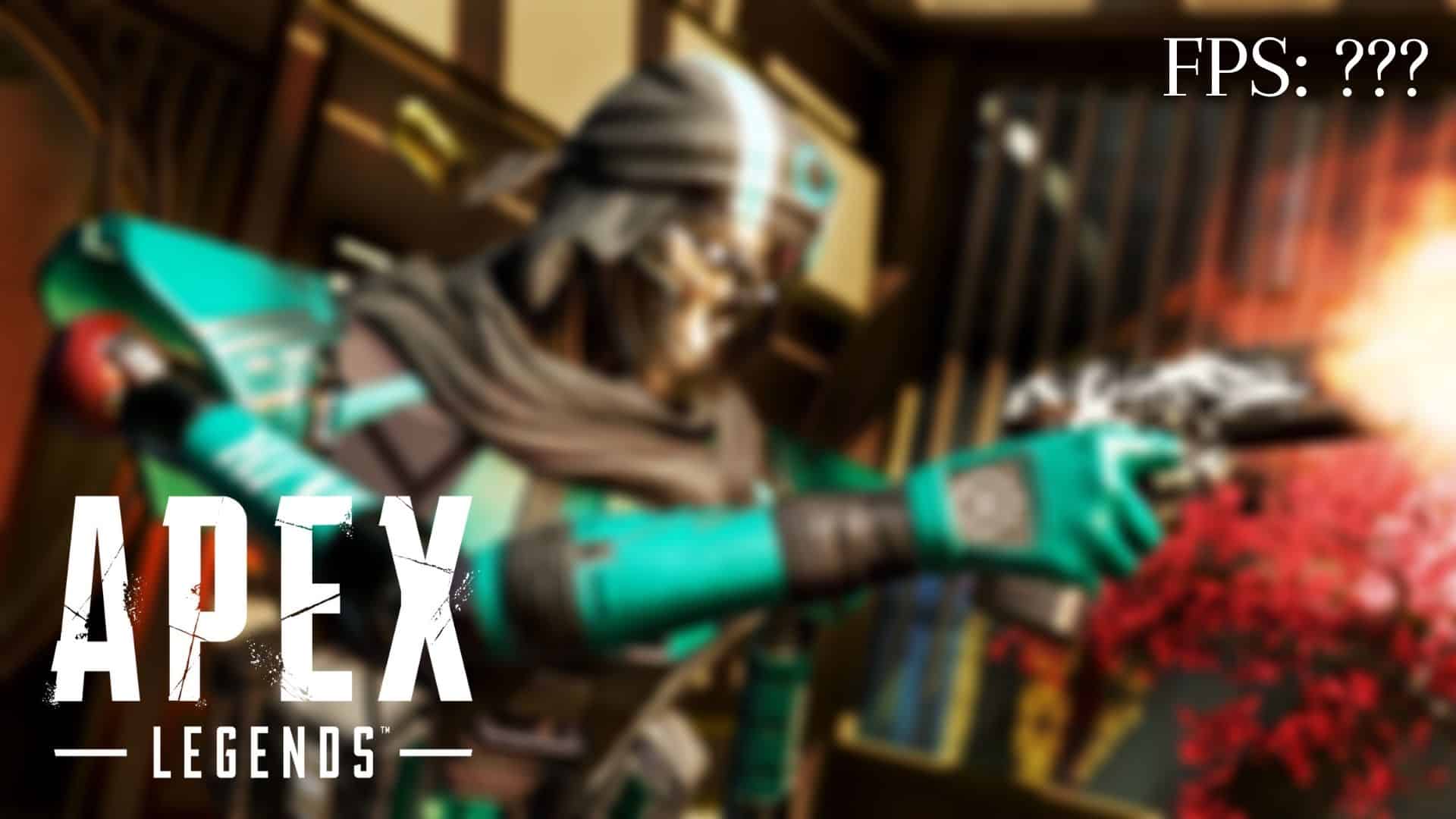
Make sure you’re not missing out on split-second advantages in Apex Legends by finding out what FPS your game is running at with our guide.
Lots of people are playing Apex Legends without realizing that the game is not running at peak performance. Even if it is, you want to see what your hard-earned money is paying for.
So we’ve put together a little guide that will show you what FPS your version of Apex Legends is running at on PC.

Apex Legends FPS on-screen
Given how manic and chaotic a battle royale such as Apex can be, it’s important that you’re not lagging behind. What we mean by that is that you’re competing against 59 other players and that can cause a lot of strain on your system.
Those extra few frames you’re unaware you’re missing out on could be the difference between seeing your opponent a bit faster and securing yourself the kill.
It doesn’t matter how late into a season it is, you should always be looking to see if there’s a way to increase your gameplay performance.
So to be able to see your FPS on-screen, here’s what you’ll need to do:
- Open up the “Origin” platform
- Go to Application Settings
- Select the In-game tab option
- Locate the FPS Counter selection
- Turn it on to see it in the corner of your screen
- It will now be on during matches and you’ll always know what your FPS is
This information is crucial if you want to maintain a level playing field with the rest of the strongest Apex players. It could easily be an issue that’s held you back in previous seasons of Apex Legends.
With the upcoming Season 8 of Apex Legends in sight, make sure you’ve got this option turned on. You’ll then be able to make any necessary changes to help you in future matches and see about getting yourself the best settings for a high FPS too.
Image credits: Respawn Entertainment



