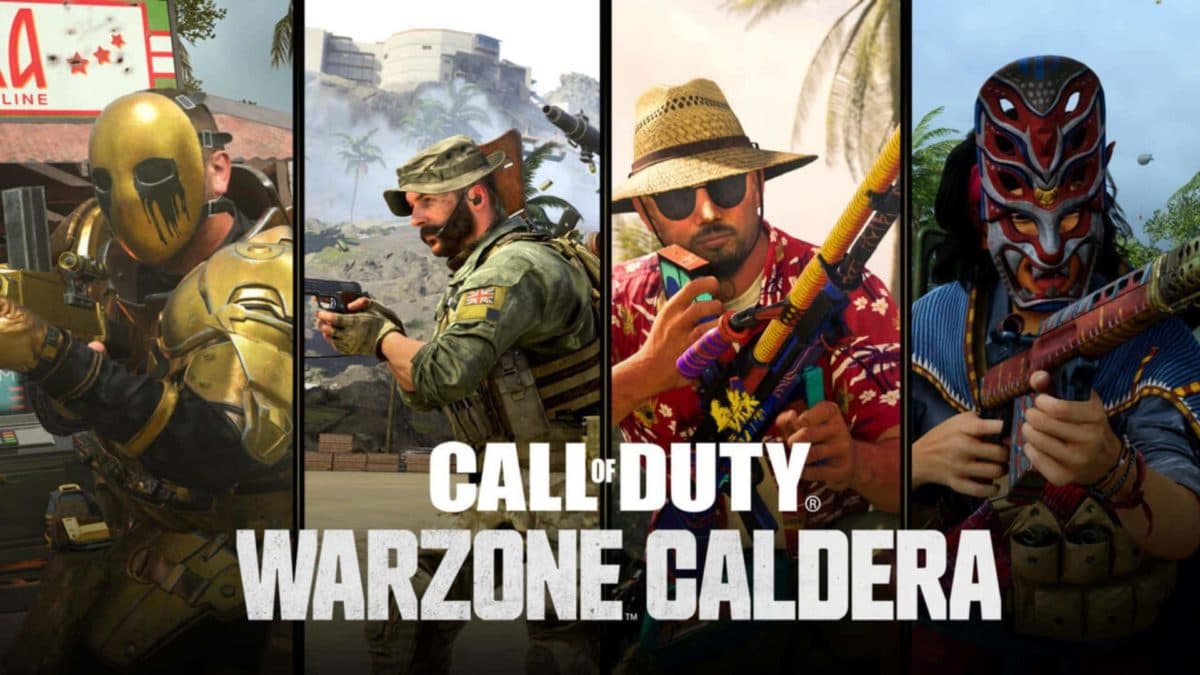How to switch from PS4 to PS5 version of Black Ops Cold War on PS5

When downloading Black Ops Cold War on the PS5, both the PS4 and PS5 versions of the game are installed.
The PS5 version of the game includes next-gen features such as higher resolution, faster load times, and haptic feedback support. When playing Cold War on the PS5, players must ensure they are playing the right edition.
When launching Cold War from the PS5 dashboard, the game defaults to the installed PS4 version.
Content creator Ali-A uploaded a video to Twitter informing players to check they are playing the correct version of Black Ops Cold War. Without checking for this, you could be playing on the wrong version without realizing it.
You must change your console to default to the PS5 version. To do this, go to your dashboard and hover over Cold War. Then scroll down to ‘Play’ and select the icon with the three dots beside it. From the list that pops up, select the PS5 version.
Now, when you select Cold War, it was always be the next-gen version of the game.
There currently appears to be no way to delete the PS4 version of Cold War from your PS5, so make sure you have done this to play the correct edition.