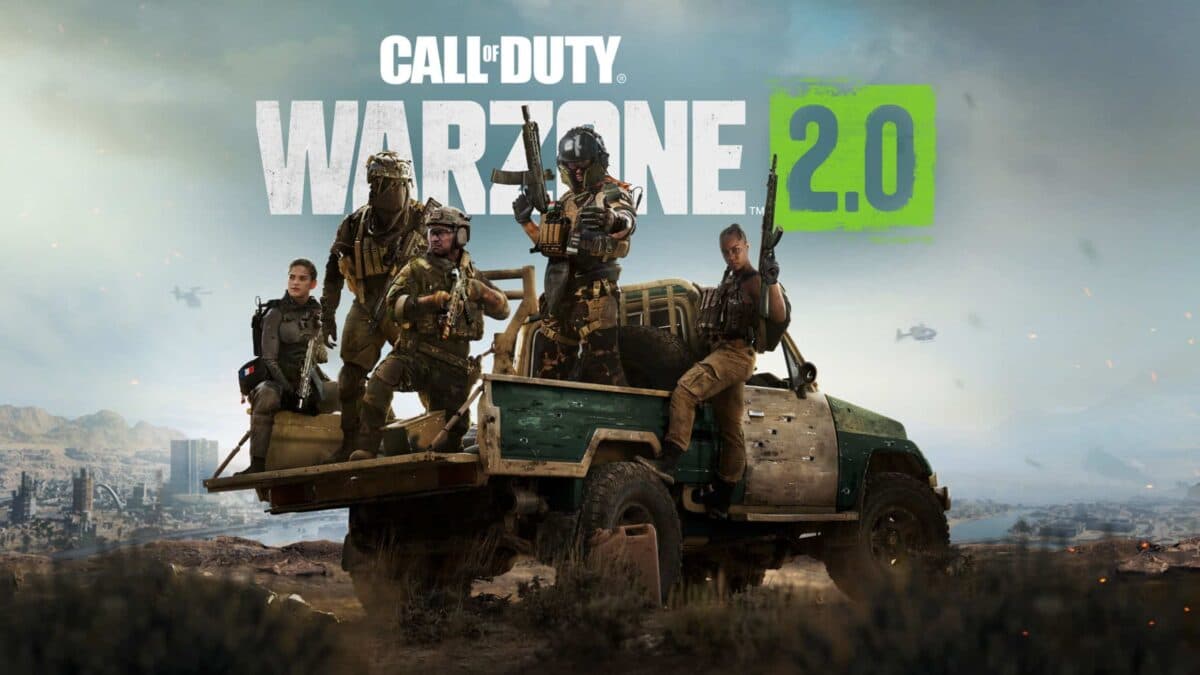How to reduce Modern Warfare 2 & Warzone 2 file size on PlayStation, Xbox & PC

Modern Warfare 2 arrives on October 28, but players can already start pre-loading the full game with the campaign going live early. Call of Duty can take up a ton of hard drive space, so here’s how to reduce the file size for both Modern Warfare 2 and Warzone 2.
Call of Duty: Modern Warfare 2 finally arrives on October 28, and it’s bringing a ton of new game modes and experiences with it. The campaign is open to players who have digitally pre-ordered on October 20, then the 28th brings multiplayer and Spec Ops. Then, November’s Season 1 update brings Warzone 2, DMZ, and Raids.
If that sounds like a lot of content, that’s because it is. Many Call of Duty players will want to jump back and forth between these different modes but this could take up a ton of hard drive space.
If you’re looking to reduce Modern Warfare 2 and Warzone 2’s file size to free up some hard drive space, here’s how you can do it on PlayStation, Xbox, and PC.
- How to reduce Modern Warfare 2 file size on PlayStation
- How to reduce Modern Warfare 2 file size on Xbox
- How to reduce Modern Warfare 2 file size on PC
How to reduce Modern Warfare 2 file size on PlayStation

PlayStation 4
Reducing Modern Warfare 2’s file size through the PS4’s menus can be a pain as you’ll need to first completely uninstall the game. However, if it’s similar to Modern Warfare 2019 and Warzone, then you can install or uninstall content through the game’s menus.
Here’s how to reduce Modern Warfare 2’s file size through the PS4’s menus:
- Hover over Modern Warfare 2 on your home screen or library
- Press the options button on your controller
- Press the Delete button, and then confirm it
- Head to your PS4 library and go to the Purchased section
- Press Download on Modern Warfare 2
- Select the Modern Warfare 2 content you want to download
- This will only install the content you want to download
And, hopefully, through Modern Warfare 2’s menus:
- Launch Modern Warfare 2
- Go to Options and navigate to the General tab
- Scroll to the bottom to find Game Installs, then select it
- Tick or untick the Modern Warfare 2 Content Packs you wish you have installed
PlayStation 5
Uninstalling Modern Warfare 2 and Warzone 2 content is much easier on the PS5, so here’s how:
- Hover over Modern Warfare 2 on your home screen and press the options button
- Scroll down to Manage Game Content and click on it
- Go to the icon on the right of the content you wish to install or uninstall
- Select either the trash can or download icon, depending on what you want to do
How to reduce Modern Warfare 2 file size on Xbox

Reducing Modern Warfare 2’s file size is much the same on Xbox consoles as it is on the PS5 — you’ll just need to click on the game and follow the steps to uninstall the content packs you don’t want:
- Ensure Modern Warfare 2 is closed
- Hover over Modern Warfare 2 in your Library
- Press the options button to bring up the menu
- Scroll down and select Manage game & add ons
- Select the content you wish to install or uninstall
- Click the Uninstall all or Install all buttons
How to reduce Modern Warfare 2 file size on PC

Reducing Modern Warfare 2’s file size is incredibly easy on PC, but the process changes slightly depending on whether you’re playing through Battle.net or Steam. Here’s how to install or uninstall Modern Warfare 2 Warzone content on each launcher:
Battle.net
- Open up Battle.net
- Find Modern Warfare 2 and click on the cog icon next to Play
- Select Modify Install
- Tick the content you wish to install/uninstall
- Click ‘Confirm’
Steam
- Launch Steam
- Right-click on Modern Warfare 2 in your Library
- Click Properties
- Scroll down to DLC and tick/untick the content you wish to delete or download
For more on Modern Warfare 2, be sure to check out every Operator and why Roze ditching her black outfit comes with a catch.
Image Credit: Activision