How to play Battlefield 2042 Open Beta: Release date, early access & pre-load

Battlefield 2042 is confirmed to have an Open Beta, allowing players to get a taste of the massive battles ahead of its official launch. Here are the dates you can play the Battlefield 2042 Open Beta, its Specialists, maps, and modes you will be able to enjoy, plus how to pre-load it early.
Now that a lot is known about Battlefield 2042, players are eager to get a first-hand look at what DICE has been cooking up for the past few years.
After being delayed, the game is now on the slate for a November 19, 2021 launch, but DICE also has plans for an Open Beta ahead of its release. This will give you a taste of the game’s content, such as maps, weapons, and Specialists early.
Here’s everything you need to know about Battlefield 2042’s Open Beta, including its dates, early access, pre-loading, and all of the content.
- Battlefield 2042 Open Beta dates
- Battlefield 2042 Open Beta early access
- Battlefield 2042 Open Beta platforms
- How to pre-load Battlefield 2042 Beta
- Battlefield 2042 Open Beta Specialists
- Battlefield 2042 Open Beta Maps & modes
- Battlefield 2042 Beta PC Requirements
Battlefield 2042 Open Beta dates

On September 28, 2021, EA and Dice officially revealed that the Battlefield 2042 Open Beta will be live from October 6 to October 9.
While players can already start pre-loading, early access players will be able to play the Beta on October 6 at 12 AM PT / 3 AM ET / 8 AM BST. And then everyone else will be able to play the Open Beta on October 8 at the same time.
The Open Beta will officially close on October 10 at 12 AM PT / 3 AM ET / 8 AM BST.
Battlefield 2042 Open Beta early access

Battlefield V’s Beta allowed those who preordered the game to get two days of early access. Battlefield 2042 follows the same model, with the developers confirming that those who preorder the game or have an EA Play Subscription will play the Beta first.
This early access period for the Battlefield 2042 Beta will be taking place between October 6-7.
Battlefield 2042 Open Beta platforms
Battlefield 2042’s Open Beta will be available on all of the full game’s platforms. Crossplay will be enabled by default, so you’ll be able to play with your friends on other platforms. But, previous-gen owners will not be able to play with the current-gen and PC.
Here’s every platform you can play Battlefield 2042’s Beta on:
- PC (Steam, Origin, Epic Games Store)
- Xbox One
- Xbox Series X|S
- PlayStation 4
- PlayStation 5
How to pre-load Battlefield 2042 Beta: Steam, Origin, PS4, PS5, Xbox & more

Battlefield 2042’s Beta is now available to preload so players can get right into the action as soon as it goes live. No matter if you’re on Steam, Origin, Epic Games, PS4, PS5, Xbox One, or Xbox Series X|S, you can start downloading the game.
Here’s how to pre-load Battlefield 2042’s Beta on each platform:
Steam
- Open up Steam on your PC
- Go to ‘Battlefield 2042’ in the store
- Scroll down until you see ‘Join the Battlefield™ 2042 Open Beta’
- Click on the ‘Request Access’ button
- You’ll be immediately granted access to the Beta and can start downloading
Origin
- Launch Origin on your PC
- Search ‘Battlefield 2042’ in the search bar
- Look for the ‘Store Results’ section
- Click on ‘Battlefield 2042’
- Select the ‘Try it First’ option
- Click ‘Add to Library’
- Navigate to your Origin Library and begin downloading the Beta
The ‘Try it First’ option has not appeared for some Origin players but there appears to be a simple fix. You just need to reload the page and the Beta should appear – this worked for us.
To reload the Origin page:
- Click on ‘Origin’ in the top left hand corner
- Select ‘Reload Page’
- Alternatively, you can press Ctrl+R
Epic Games Store
- Launch the Epic Games Launcher on your PC
- Click on the Store tab on the left
- Search for ‘Battlefield 2042’ and select it
- Scroll down until you see the Open Beta under editions
- Click ‘Join Now’
- You’ll be taken to a purchase screen but don’t worry, the Beta is completely free
- Confirm the purchase
- Navigate to your Library to download the Beta
Xbox One & Xbox Series X|S
- Launch the Xbox Store
- Search for ‘Battlefield 2042’
- Click on ‘Battlefield 2042 Open Beta’
- Follow the steps to download the Beta
PlayStation 4 & PlayStation 5
- Open up the PlayStation Store
- Search for ‘Battlefield 2042’
- Select ‘Battlefield 2042 Open Beta’
- Follow the steps to download the Beta
Battlefield 2042 Open Beta Specialists
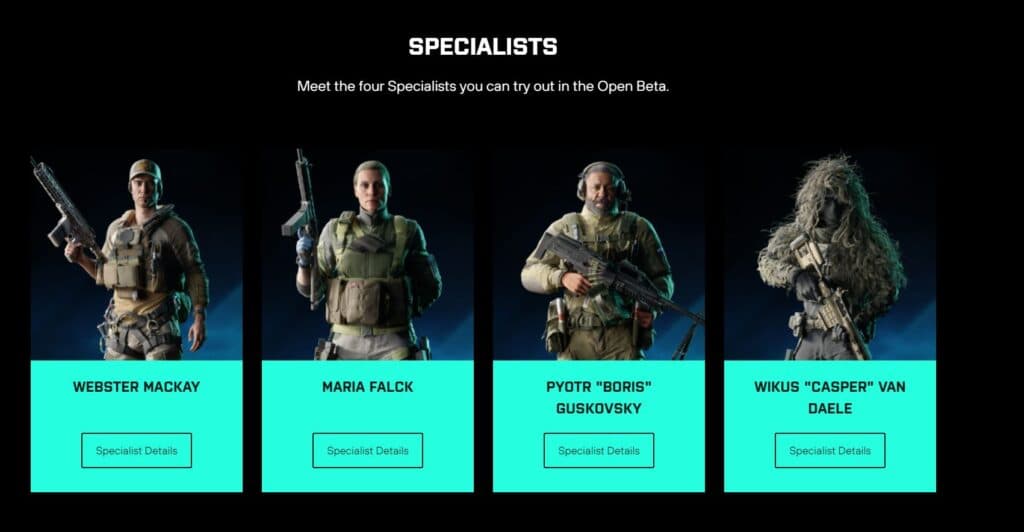
Those who jump into the adrenaline-fueled action of the Beta will be able to try out four different Specialists who all bring their own unique talents to the battlefield. You can find all of the Battlefield 2042 Beta Specialists that will be available below:
- Webster Mackay
- Maria Falck
- Pyotr “Boris” Guskovsky
- Wikus “Casper” Van Daele
Battlefield 2042 Beta Maps & modes

Battlefield 2042 Beta players will be able to jump into the Orbital Map to experience classic BF action in the Conquest game mode. We will update this piece with any new modes or maps if they are added to the Beta during its dates.
Battlefield 2042 Beta PC Requirements
Battlefield 2042’s Beta will require a beefy PC, with the recommended GPU being an NVIDIA 3060. However, some players have called these requirements “nonsensical,” so it’s worth finding out yourself how well your PC runs it.
Recommended PC specs
- OS: 64-bit Windows 10
- Processor (AMD): AMD Ryzen 7 2700X
- Processor (Intel): Intel Core i7 4790
- Memory: 16GB
- Video Memory: 8GB
- Graphics card (NVIDIA): Nvidia GeForce RTX 3060
- Graphics card (AMD): AMD Radeon RX 6600 XT
- DirectX: 12
- Online Connection Requirements: 512 KBPS or faster Internet connection
- Hard-drive space: 100GB SSD
Minimum PC specs
- OS: 64-bit Windows 10
- Processor (AMD): AMD Ryzen 5 3600
- Processor (Intel): Core i5 6600K
- Memory: 8GB
- Video Memory: 4GB
- Graphics card (NVIDIA): Nvidia GeForce GTX 1050 Ti
- Graphics card (AMD): AMD Radeon RX 560
- DirectX: 12
- Online Connection Requirements: 512 KBPS or faster Internet connection
- Hard-drive space: 100GB
Stay tuned to Charlie INTEL and @BravoINTEL for all updates on Battlefield 2042, and we will continue to update this hub with any new information for the Battlefield 2042 Open Beta when it is made available.
For more Battlefield 2042, check out how to use the new Plus system to change attachments mid-game.
Image Credit: DICE / EA



