How to mute and unmute players in Warzone

Communication is a key part of any online game, and Warzone is no exception. Sometimes though, you might need to block out other players’ voices either permanently or temporarily. We’ve got details on how to mute and unmute in Warzone here.
With Warzone Season 5 Reloaded recently announced, many players will be jumping back into Verdansk after some time away. Plus, with Call of Duty: Vanguard set to be integrated soon, there’s no better time to grab some friends and drop back in.
There’s no doubt that great communication is still a key part of Warzone success, but there will come occasions where you want to mute and unmute various players in the game.
Unfortunately, finding this setting can sometimes prove to be tricky, so we have gathered together everything you need to know.

How to mute and unmute players in Warzone
Raven Software has added many audio settings that can be fiddled with to suit your preferences, all the way down to how loud dialogue is.
The audio of other players is automatically set to unmute all, but this can be changed if you’re looking to drown out everyone or just focus on your own party.
Here’s a step-by-step guide on how to mute and unmute other players in Warzone:
- Head into a match, hit pause the game and bring up the settings menu
- Scroll over to the Audio tab between Controller and Graphics
- Once the window is open, scroll down to the Voice Chat section
- Here you will see that unmute all will be selected, click to choose one of the follwing options
- Mute all: Mutes every player in the session
- Mute all players except friends: Mutes every player in the game, other than those you have added as a friend
- Mute all players except party: This mutes every player, other than people in an Xbox or PlayStation party
- To undo your chnages at any time, simply repeat and select unmute all
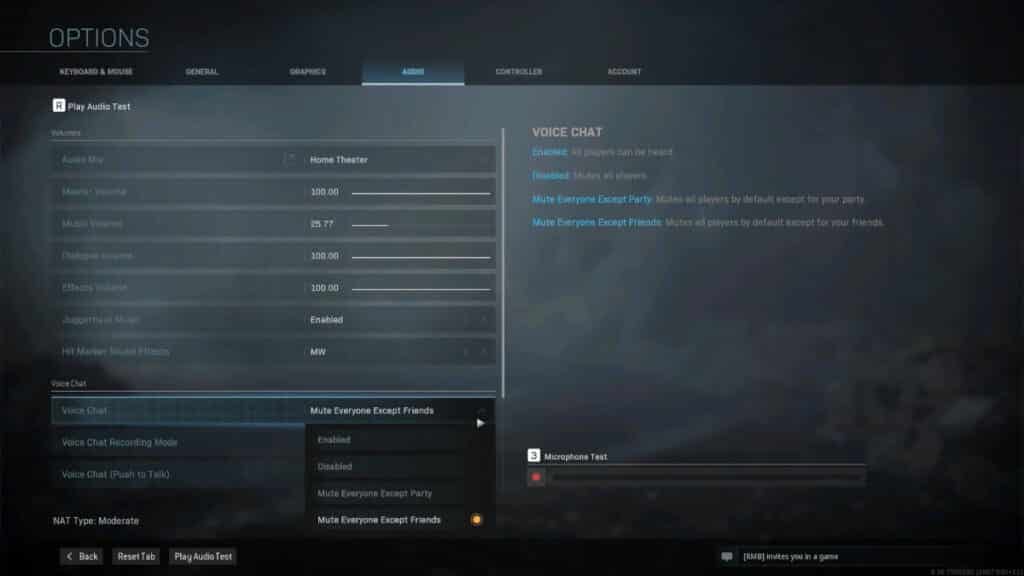
There is another way to mute players in Warzone which stops you from hearing an individual person, rather than the whole lobby.
This can be useful if a specific player is being disruptive or has a lot of background noise.
- Bring up the scoreboard – this can be done ESC on PC, or the Options button on consoles
- Move the cursor to the player you want to mute or unmute
- Hit toggle mute, on PC you will have to right click
That was our simple guide on how to mute and unmute players after you’ve arrived in Verdansk.
For more on Warzone, check out how to unlock the Judge Dredd skin in-game and Season 5’s most popular loadouts.
Image credits: Activision



