How to make a circle in Minecraft Java & Bedrock without mods

You can craft almost anything in Minecraft but making a circle in an Overworld full of blocks can be a challenge. In this guide, we’ll teach you how to make a circle in Minecraft Java and Bedrock editions without mods.
While some Minecraft players like speedrunning and defeating the Wither and Ender Dragon as quickly as possible, others take pride in building their unique worlds with elevators, beacons, and interesting mechanisms.
A circle has no use in Minecraft’s gameplay which is why the developers haven’t added a way to make circles. Players who like designing often struggle to add circular or spherical designs due to this.
We finally know how you can make a circle in Minecraft’s vanilla version without any mods, and here’s a guide to help you out.
- How to make a circle in Minecraft Java edition without mods
- How to make a circle in Minecraft Bedrock edition

How to make a circle in Minecraft Java edition without mods
Get a command block
To make a circle in Minecraft Java edition, place three Command Blocks horizontally and two more Command Blocks vertically from the edge to make a 2×2 L shape.
For more information on obtaining and using Command Blocks, you can check out our detailed guide on how to get a Command Block in Minecraft.
Give commands to every Command Block
Starting from the left, give these commands to your Command Blocks to make the perfect circle in Minecraft:
- Block 1 – Repeat – execute as @e[type=minecraft:armor_stand,tag=bettercircle,limit=1] run summon minecraft:armor_stand ^ ^ ^ {Tags:[new2],NoBasePlate:1}
- Block 2 – Repeat – execute as @e[tag=spin,limit=1] at @s run tp @s ~ ~ ~ ~1 ~
- Block 3 – Repeat – execute as @e[type=minecraft:armor_stand,tag=new2] run tp @e[type=minecraft:armor_stand,tag=bettercircle,sort=nearest,limit=1]
- Block 4 – Chain – execute as @e[tag=bettercircle] at @s rotated ~ 0 run tp @e[tag=new2] ^ ^ ^5
- Block 5 – Chain – tag @e[tag=new2] remove new2
If you’ve followed these steps correctly, all Command Blocks in the game should change colors. The next step is to place an armor stand a few blocks away from the command blocks.
Rotate the Armor Stand
Once you’ve placed the Armor Stand near the Command Blocks in Minecraft, you can make a circle by rotating it. To do so, type this command:
- /tag fe2b157f – 8937 – 46e6 – 83ad – 62d952a1ff11 add spin
When you implement this command, the Armor Stand will start rotating. Now, enter this command:
- /tag fe2b157f – 8937 – 46e6 – 83ad – 62d952a1ff11 add bettercircle
Upon executing this, the Armor stand will not only spin but also replicate itself continuously in a fixed radius. The end result is a perfect circle comprising several armor stands. To stop the process, simply destroy the original armor stand in the center.

You can alter the design of this circle by placing different colored helmets on top of the armor stands. The radius is signified by the last numerical value in the command for Block 4 mentioned above.
YouTuber EagleMCraft came up with the method mentioned above and in this video, you can also learn how to make a circular lake in Minecraft:
How to make a circle in Minecraft Bedrock edition
Minecraft Bedrock players can make a circle by following these steps:
- Select a size for your Minecraft circle. Ideally, this should be 4×4 or bigger.
- For a 4×4 circle, draw a plus sign with four blocks on each side.
- Join the edges of the plus sign diagonally. You can place some blocks horizontally on the edges first and then place the remaining blocks diagonally to make the structure seem like a circle.
The end result should be similar to this circle:
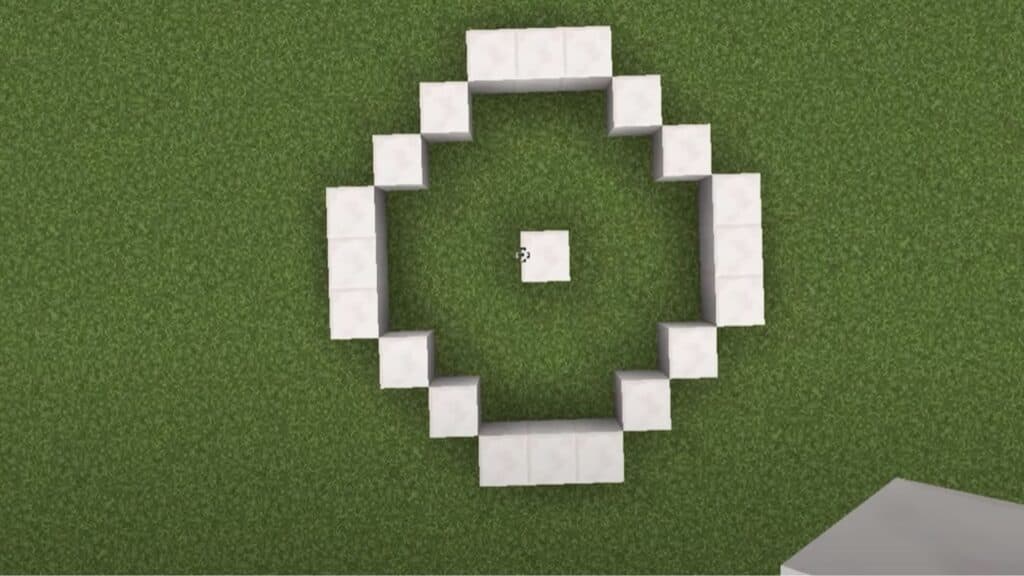
The bigger your structure is, the more it’ll look like a circle in Minecraft. Without mods, this is the only way to make circles in the Bedrock edition.
Well, this was everything to know about making a circle in Minecraft. For similar content, you can check out how to enchant your weapons, how to find Azalea trees, and how to make a book.
Image Credits: Mojang



