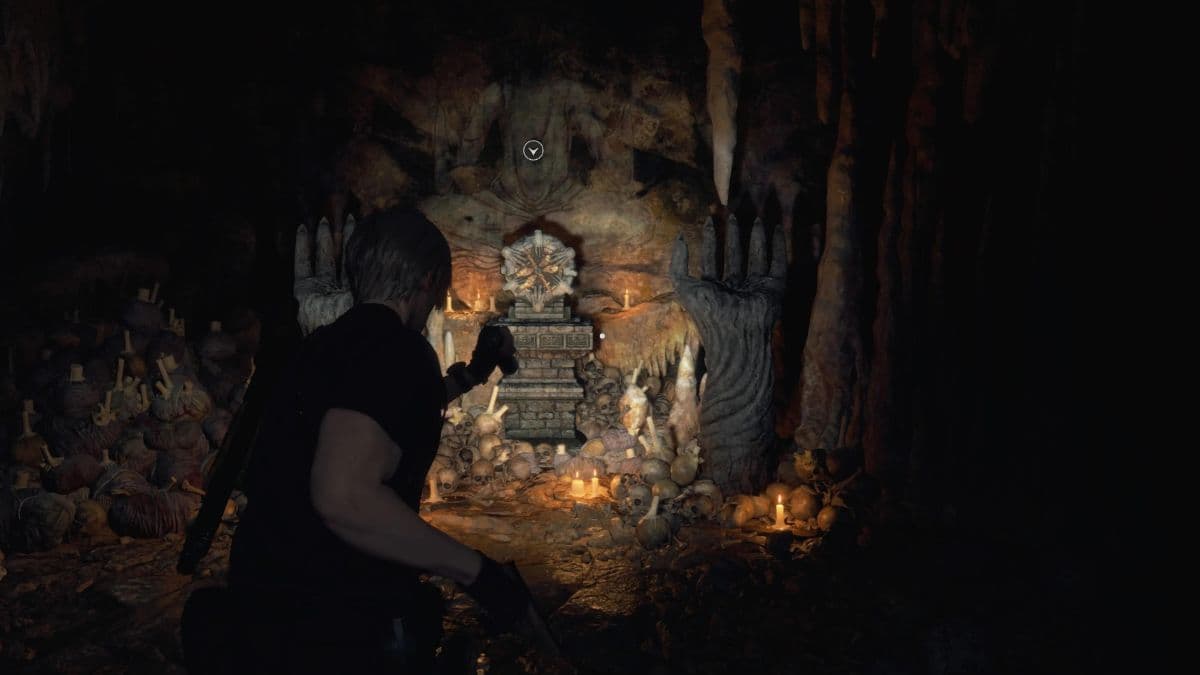How to fix Resident Evil 4 Remake flickering lights issue on PS5
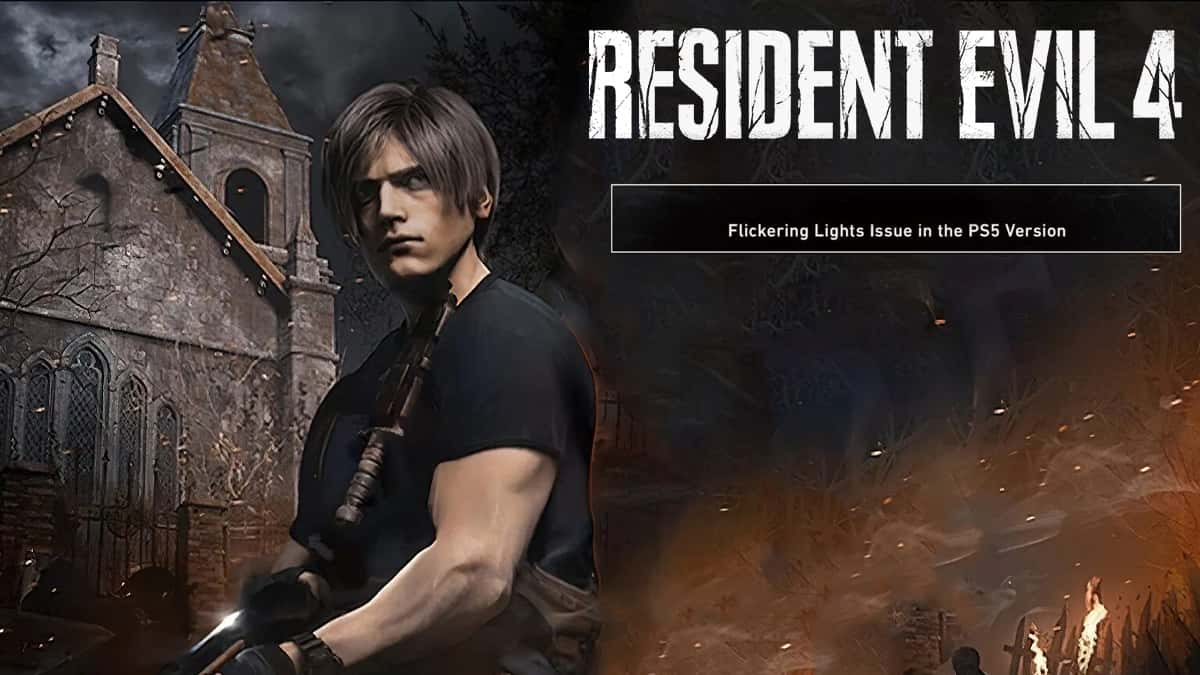
Resident Evil 4 Remake players on the PlayStation 5 are encountering flickering lights at the bottom of their screens, and we’ll go over how you can fix this frustrating issue.
After a long wait, the highly anticipated Resident Evil 4 Remake has finally arrived, and the new title improves upon the original in many ways, including the implementation of updated graphics and mechanics.
However, the new Resident Evil title’s launch has been met with a major technical issue that’s popping up for players on the PS5. If you’ve encountered the flickering lights issue then we’ll break down how to get around it.
How to fix flickering lights issue in Resident Evil 4 Remake
You can fix the Resident Evil 4 Remake flickering lights issue by restarting the game. If that doesn’t work, other solutions include turning off the Depth of Field setting and turning on the Motion Blur setting.
These fixes were suggested by the developers themselves, and they reassured players that they’re aware of the flickering lights issue. Until they implement a fix, here are some workarounds to help solve the problem.
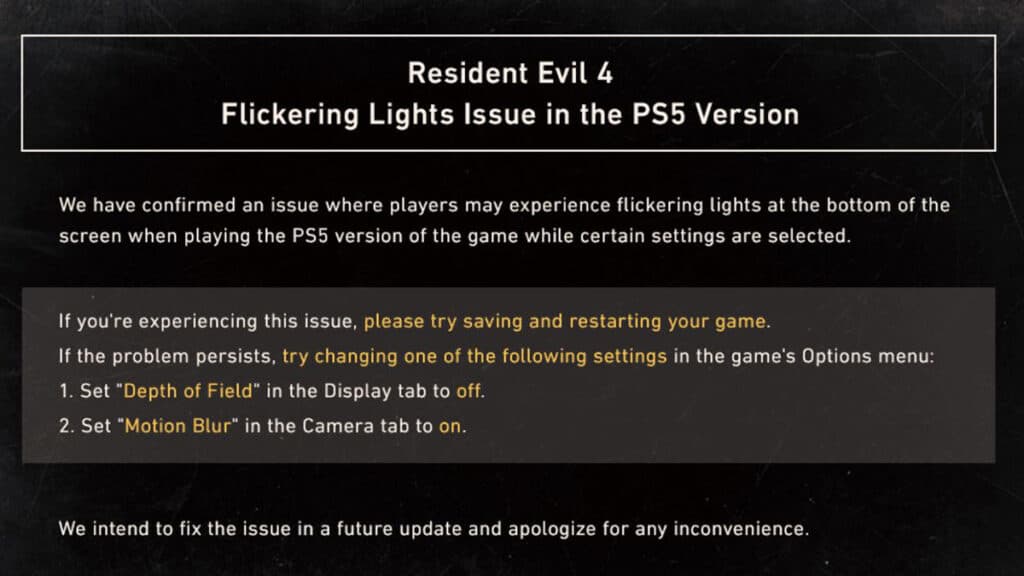 The developers have promised a fix for the Resident Evil 4 Remake flickering lights issue.
The developers have promised a fix for the Resident Evil 4 Remake flickering lights issue.Restart the game
In order to restart the game, you simply need to close the Resident Evil 4 Remake application, wait for a few seconds, and then start it up again. This is the simplest solution for fixing the flickering lights issue.
Here’s what to do:
- Press the options button on your PS5 controller.
- Close the Resident Evil 4 Remake application.
- Wait for the application to close completely.
- Start up the game again.
Disable the Depth of Field
If restarting doesn’t solve the issue then you can head to the game settings and disable the Depth of Field option.
Here’s how you can get this done:
- Pause Resident Evil 4 Remake.
- Go to Settings.
- Head to the Display tab.
- Toggle Depth of Field to off.
 The flickering lights issue is plaguing Resident Evil 4 Remake players on the PS5.
The flickering lights issue is plaguing Resident Evil 4 Remake players on the PS5. Enable Motion Blur
Players sometimes turn off the Motion Blur setting in games so that they can keep the image crisp and clear when the camera moves. However, turning it back on is one way to get around the Resident Evil 4 Remake flickering lights issue.
Here’s how to do this:
- Pause Resident Evil 4 Remake.
- Go to Settings.
- Head to the Camera tab.
- Toggle Motion Blur to on.
Hopefully, one of these workarounds solved the flickering lights issue for you until the Resident Evil 4 Remake developers fix the issue permanently.
For more Resident Evil 4 Remake content, check out these other articles:
How to find TMP in Resident Evil 4 Remake demo: Secret weapon location | Does Resident Evil 4 Remake have multiplayer or co-op? | Is Resident Evil 4 Remake be on Steam Deck? | Resident Evil 4 Remake pre-order bonuses: All editions & prices | How to play Resident Evil 4 Remake demo: Chainsaw teaser download | What are Spinels in Resident Evil 4 Remake?
Image Credit: Capcom