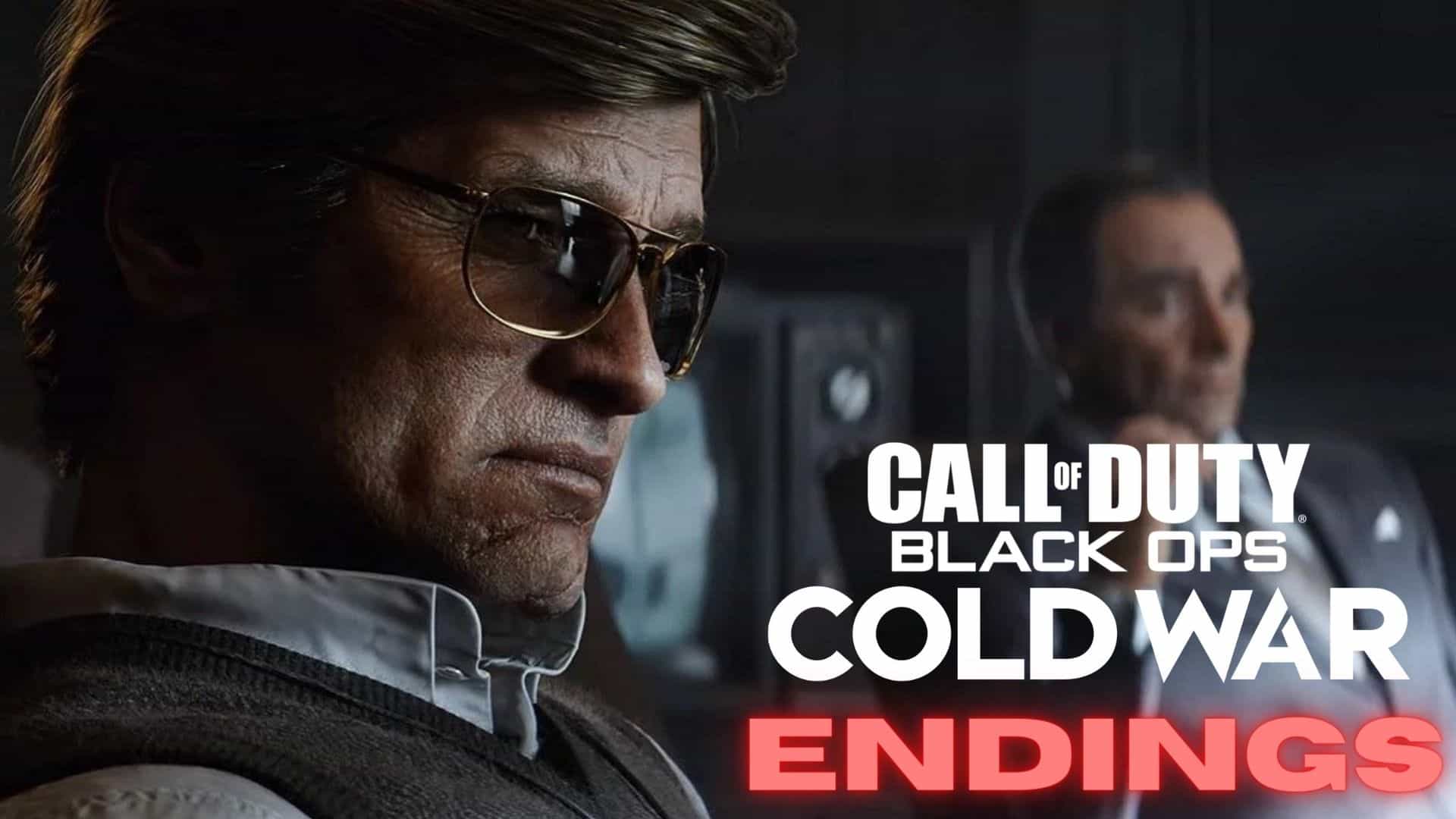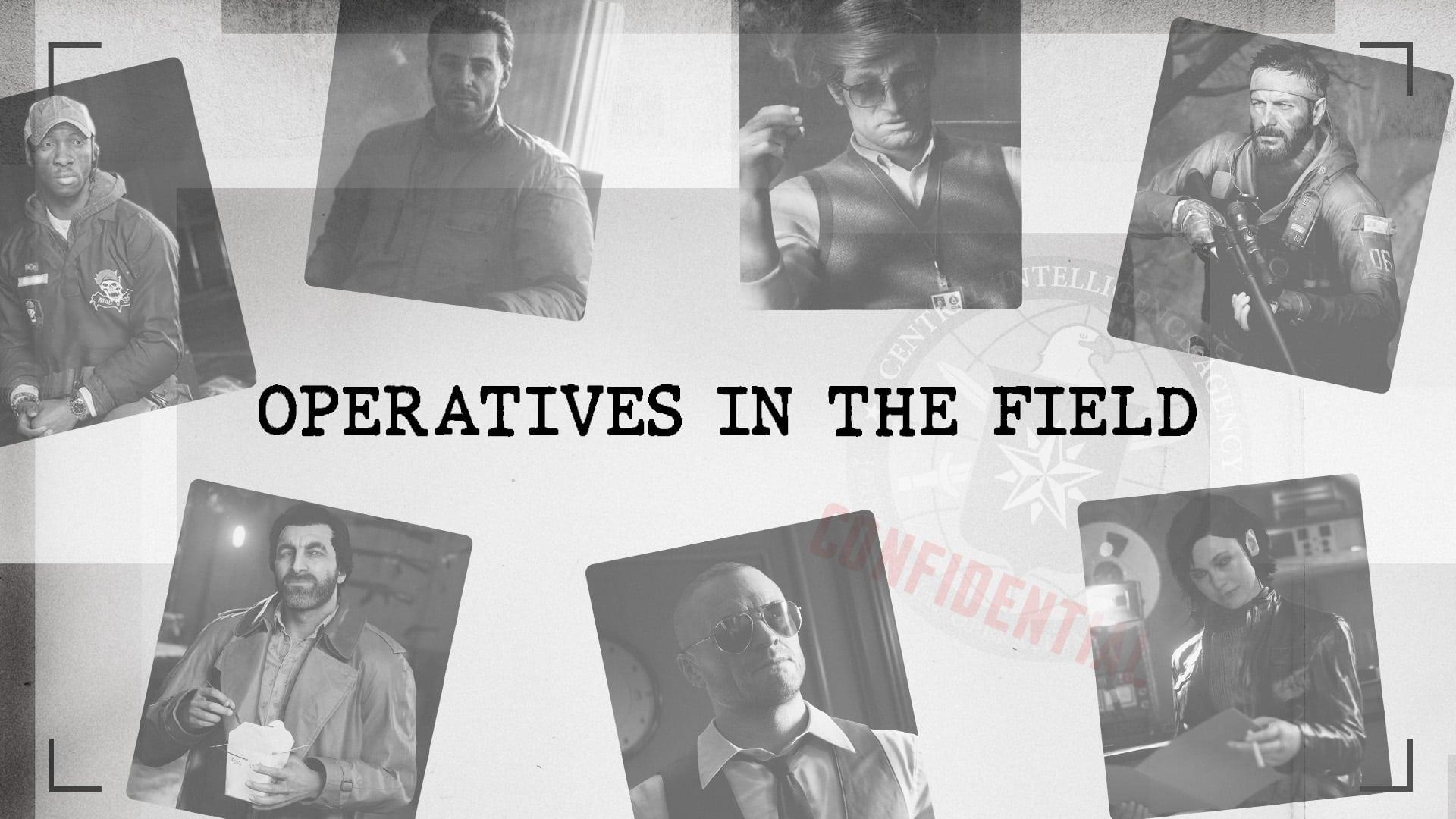How to decrypt Floppy Disk for Black Ops Cold War Operation Chaos
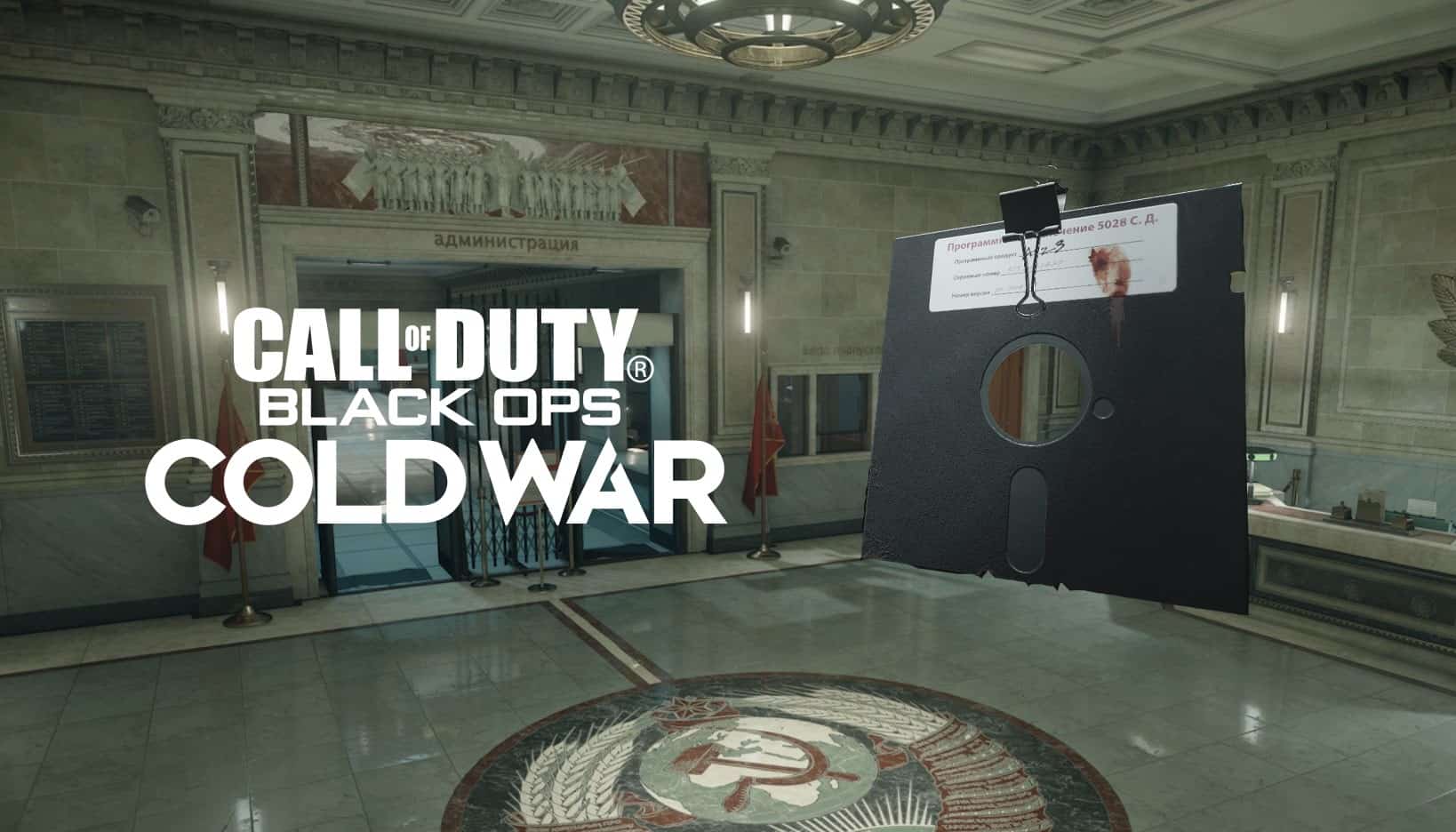
Decrypting the Floppy Disk for Black Ops Cold War campaign’s Operation Chaos may seem confusing, but we’ve broken it down into easy to follow steps.
As well as all the game’s different endings and unlockable ZORK terminal & Arcade, Call of Duty: Black Ops Cold War’s campaign has several side-missions for you to complete as you progress.
After completing the mission ‘Fracture Jaw,’ you’ll have access to the Evidence Board. From this board, you can replay missions, look over the evidence, and take part in side-missions. One of the first you’ll unlock is ‘Operation Chaos’ which tasks you with decrypting a floppy disk containing information about a Spy Ring you need to shut down.
You’ll need to find evidence in campaign missions, and then know how to solve the code to decrypt the floppy disk.
Here’s how to find the clues and solve the puzzle for Black Ops Cold War’s Operation Chaos mission.
Where to find Cold War’s Operation Chaos evidence
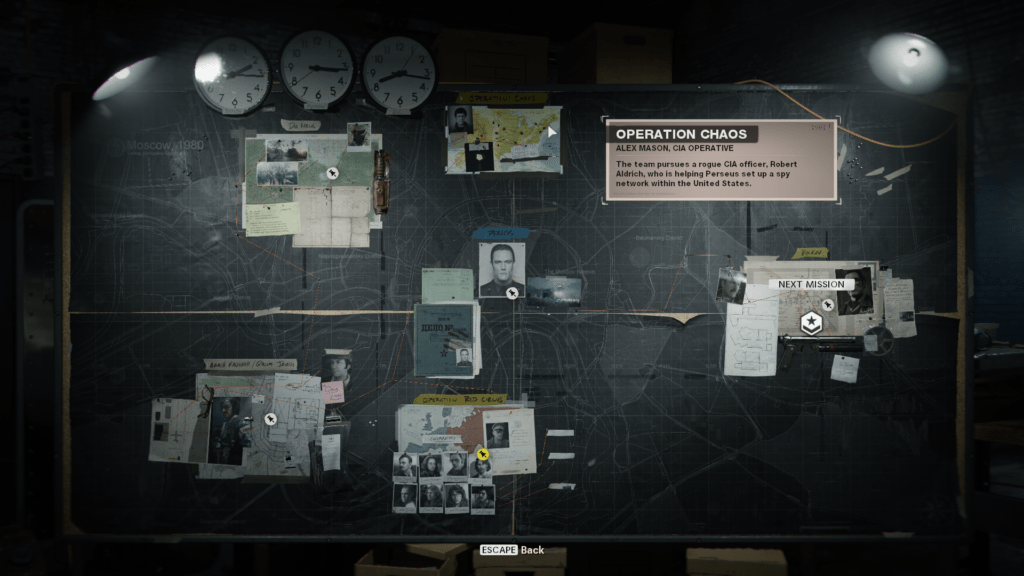
In the mission ‘Brick in the Wall,’ a side mission has you talk to Greta, an informant. Inside the bar, approach and talk to her, and she’ll ask you to either rescue or kill a man named Richter.
After freeing, or killing, Richter, you’ll be able to pick up evidence from the table in the center of the room.

Complete the mission then advance on to the next mission: ‘Redlight, Greenlight.’
When this mission takes you to the replica U.S town, go to the end of the street then to the top floor of the last building. You’ll find a map on the wall marked as evidence, so follow the game’s prompt to take a picture of it.
You now have everything you need to decrypt the floppy disk. Finish ‘Echoes of a Cold War’ then you’ll be able to access to Evidence Board again.
How to decrypt the Operation Chaos floppy disk in Black Ops Cold War
After accessing the Evidence Board, click on ‘Operation Chaos’ and select ‘Examine Evidence.’
A Coded Message
To decipher the coded message, you need to spot the pattern in a series of numbers.
This is where it gets a little confusing. Unfortunately, every single player will have a different number pattern to decipher, it’s completely random. We can’t tell you exactly how to do yours, but we can explain our logic to help you.
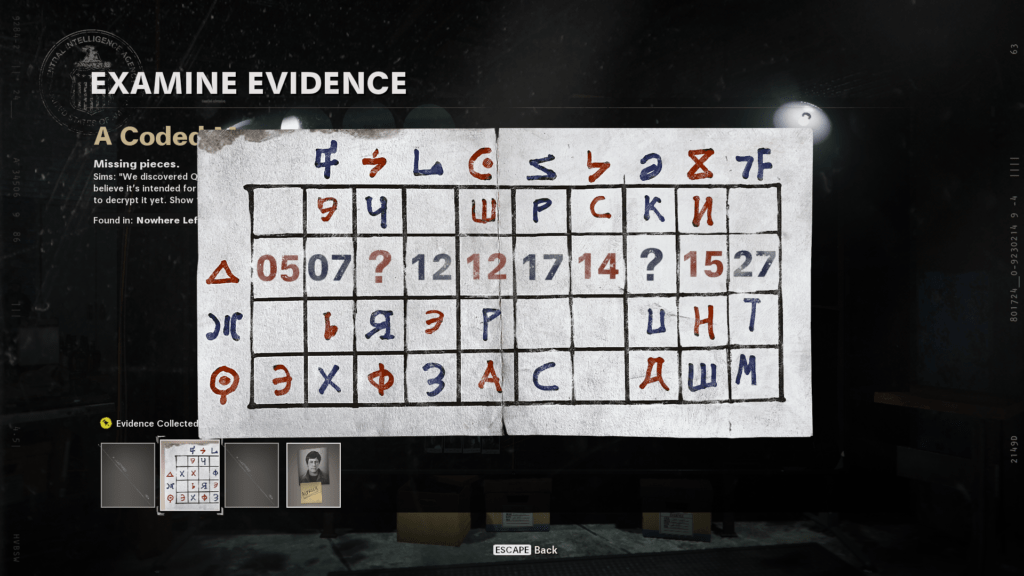
Our sheet has 5, ??, 12, 14, 15 in red writing. Counting backward, the difference between 15 and 14 is 1, and 14 and 12 is 2.
The pattern appears to be adding one less number each time, so take away three, the next lowest number, away from 12 and you’ll have 9. Take away 4 from 9 and you’ll have 5, showing that 9 is the missing number.
Our page also had 7, 12, 17, ??, 27 in blue letters. The difference between all of these numbers is 5, so 17+5=22. You can double-check by adding another 5 onto 22 which equals 27. Therefore 22 is the missing number.
So the answer to our Coded Message is 0922.
The Front Page
Luckily, decrypting the Front Page is much easier than the Coded Message.
- Read more: When does Black Ops Cold War Season 4 begin?
On the headline of the newspaper, you’ll find certain letters are marked in red. Write down these letters, then take a look at the Numbers Station Broadcast list.
The red letters can be rearranged to spell out one of the cities on the list. For example, if your red letters are A H M O A, they can be rearranged to spell ‘Omaha.’ Check the number code beside the city and write those down.
Decrypt the Floppy Disk
Now, find the full number you discovered from the Coded Message and find the city it corresponds to, and write down the city name.
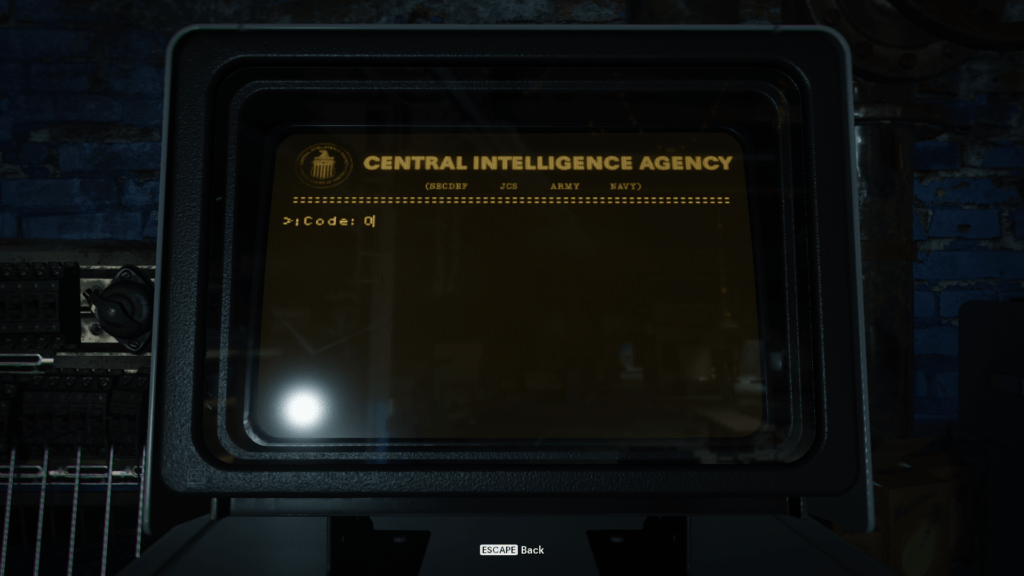
Now, you’re ready to decrypt the floppy disk.
- Go back to the ‘Operation Chaos’ menu and click ‘Decrypt Floppy Disk.’
- Enter the code that matched the city discovered from The Front Page
- Enter the city name The Coded Message corresponds to
The floppy disk will now be decrypted, so you can launch the Operation Chaos mission with all of the intel you need.
Hopefully, that’s cleared a lot of it up for you, and it’s a nice touch to have something a bit out of the norm for a Call of Duty game to vary things up.
Once you’re done with the Black Ops Cold War campaign, we have plenty of guides on the Die Maschine, Firebase Z, and Outbreak Zombies content. We also have tons of guides covering Cold War’s multiplayer too, including a ranking of all the game’s maps and best guns.
Image Credit: Treyarch