How to create and change your license plate in GTA Online

GTA Online is all about having a unique role-playing experience that includes customizing different elements of your car like the license plate. Here’s how to create, customize, and change your license plate in GTA Online.
GTA Online is known for granting players a lot of freedom which naturally helped it become one of the most popular role-playing experiences in history. Its player count in 2023 is still up there with the likes of Overwatch 2 and Genshin Impact.
GTA Online hands out enough opportunities to players to personalize their vehicles and characters, try out new playstyles, take up jobs, become taxi drivers, and complete missions. This also includes the ability to change, create, and customize your license plate and drive around Los Santos with a personalized vehicle.
On that note, here’s how to create, change, and customize your license plate in GTA Online.
How to create and change license plate in GTA Online
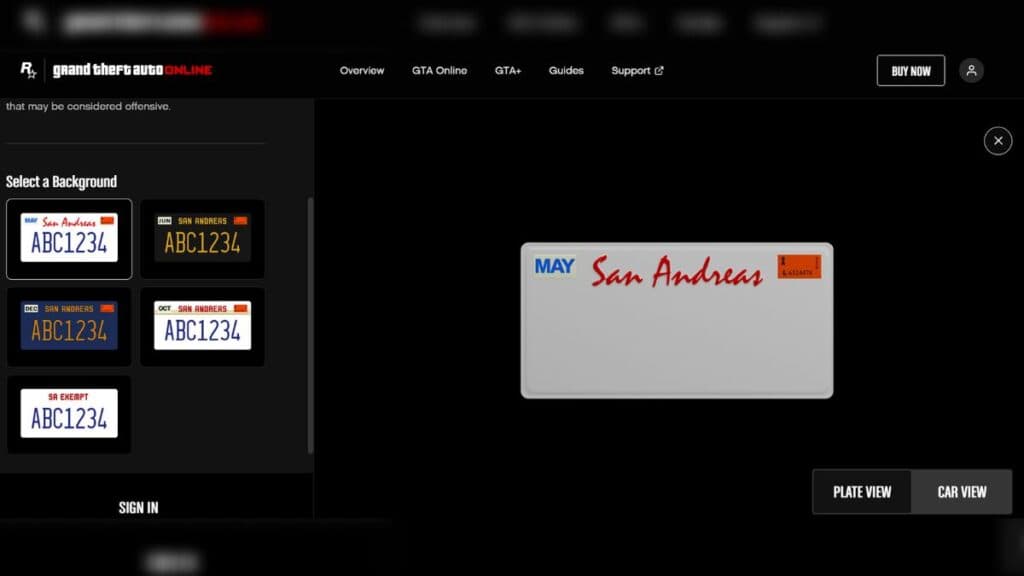 GTA Online offers players the choice to customize their license plate.
GTA Online offers players the choice to customize their license plate.You can create or change your license plate in GTA Online by visiting Rockstar’s official website for personalizing plates.
Follow these steps to create, customize, and change your license plate through the official Rockstar website in GTA Online:
- Sign in with your Rockstar Social Club account.
- All your license plates from the game will appear. You can now customize the existing ones or create up to 30 new plates.
- Tap on New Order + and select from one of the five templates.
- Enter the text that you want on your license plate in the text box on the left side of the screen.
- Click Next and select the vehicle you want the license plate on.
- Click on Place Your Order.
- Launch the game and head to Los Santos Customs in the vehicle you chose. You’ll also have an unread text message from Los Santos Customs regarding the visit.
- Enter Los Santos Customs and click on Process App Order which should be the topmost option in the menu.
- Once your name plate is on the car, you can go to the customization menu in Los Santos Customs again and alter its color scheme.
 Los Santos Customs is your go-to place for car modifications in GTA Online.
Los Santos Customs is your go-to place for car modifications in GTA Online.Do note that previously, you could change, create, or customize your license plate in GTA Online through the iFruit app. However, Rockstar removed the app from the Apple App Store and Google Play Store in December 2022.
For more GTA Online guides, check out:
How to get the $1.9 Million Panther Statue in GTA Online | GTA Plus rewards | How to get GTA Online’s Service Carbine | How to cancel a mission in GTA Online | Where to find Luxury Autos & Simeon’s Premium Deluxe Motorsport | Does GTA Online have crossplay? | How to register as a CEO in GTA Online
Image Credit: Rockstar Games / gta5-mods.com / GTA President via YouTube



