Fortnite: How to turn on Visualize Sound Effects setting

In a fast-paced battle royale like Fortnite, you must be aware of nearby opponents at all times. If you’re unable to detect enemies with footsteps and other audio cues, this guide on how to turn on the Visualize Sound Effects setting will help you.
From Call of Duty Warzone to Apex Legends, every battle royale game expects its player base to make the most of audio cues. Fortnite is no exception, as players can use the sound of footsteps, healing, and other actions to detect nearby opponents and anticipate their next move.
Having said that, it is rare for casual players to invest in pricey gaming headphones like pro players. Moreover, dependence on audio can make the game inaccessible for players with hearing impairments.
To balance this audio advantage, Fortnite has a setting called Visualize Sound Effects. This guide will explain the advantages and disadvantages of this setting and how you can turn it on.
How to turn on ‘Visualize Sound Effects’ in Fortnite
- Launch Fortnite and go to Settings.
- Click on the Speaker icon to open Audio settings.
- Under Sound, go to Visualize Sound Effects.
- Turn the Setting on by clicking on the arrow toward the right.
- Hit Apply.
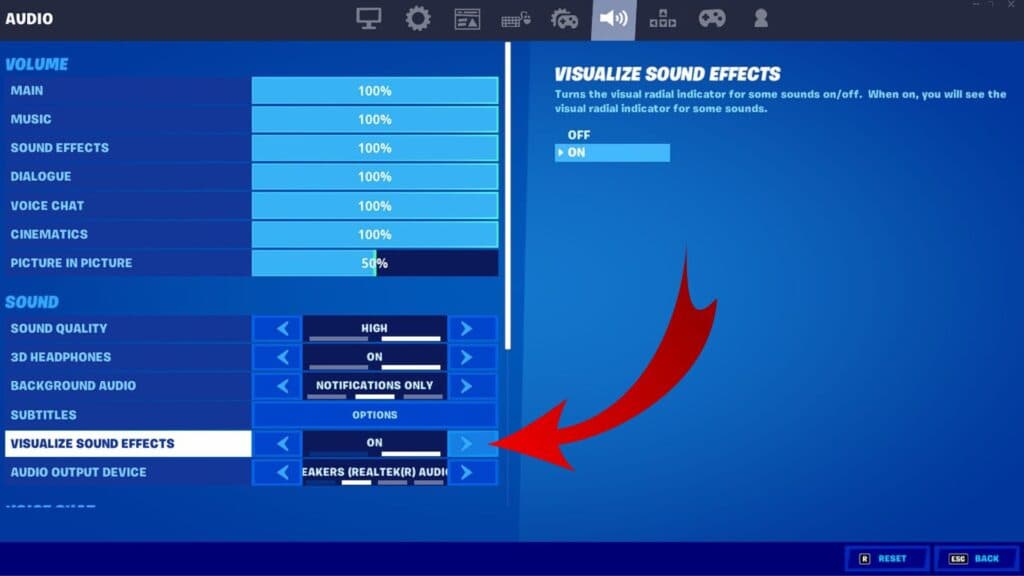
After following these steps correctly, Fortnite will start providing you with visual hints whenever a nearby opponent makes a move. This can be game-changing for players who don’t use headphones and have always struggled to detect enemies around them.
What does Visualize Sound Effects setting do in Fortnite?
After you turn on the Visualize Sound Effects setting in Fortnite, a ring will appear in the center of the screen and it will point toward the direction of nearby gunshots, grenades, vehicles, heals, footsteps, and chests.
The ring points to the direction of the sound and specifies its source through small symbols. You can also evaluate the distance and intensity of the sound through other markers around the ring.

These visualized audio cues are very helpful when you’re in close encounters and box fights. Even while looting, these cues make it easier to find hidden chests.
Having said that, to prevent Visualized Sound from becoming an overpowered feature in the game, the developers have added these downsides to using it:
- You cannot experience 3D audio with Visualized Sound Effects. This makes a notable difference in audio quality if you use headphones.
- You cannot get visual hints for opponents that are crouching or falling.
Despite the disadvantages, Visualize Sound Effects is a setting that players might want to check their compatibility with. In the best case, you’ll have two separate ways to track down nearby opponents.
Well, this was everything to know about the Visualize Sound Effects setting in Fortnite. For similar content, you can check out what melee weapons are in Fortnite, what ranged weapons are, and the rarest Fortnite skins.
Image Credits: Epic Games



