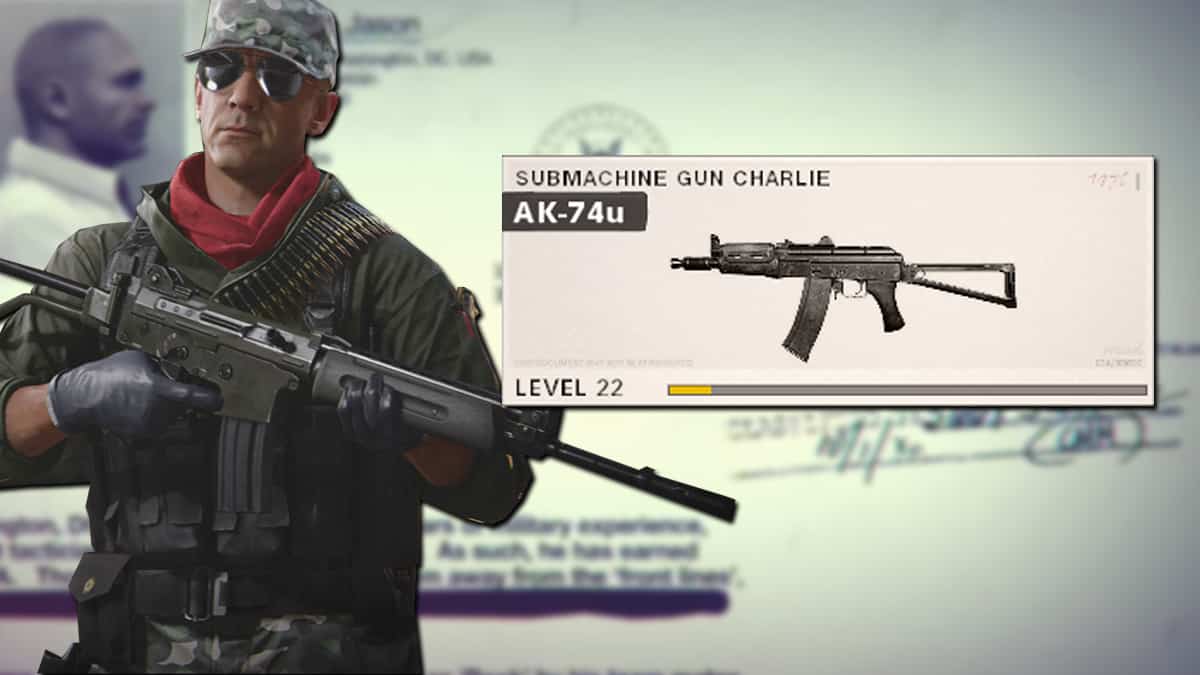Black Ops Cold War for PC now supports PS5 DualSense

Black Ops Cold War PC players can now take full advantage of the PlayStation 5’s DualSense controller, including Haptic Feedback, thanks to the Season 4 Reloaded update.
Black Ops Cold War was one of the first games to take full advantage of the PlayStation 5’s advanced DualSense controller. With the adaptive triggers giving every weapon a unique feel and the rumble motors simulating “the feeling of everything from environments to the recoil of different weapons,” Call of Duty has never felt more immersive.
Of course, the PlayStation 5 is extremely difficult to get your hands on, meaning many CoD players haven’t been able to experience what a next-gen controller feels like. However, more players can now join in on the fun as Black Ops Cold War’s PC version now fully supports the DualSense controller.

It’s a well-known fact that PlayStation 5 controllers are much easier to get your hands on than an actual PS5. If you’re a PC gamer and want to experience DualSense without staying up all night racing to get a PlayStation 5 in your basket, now you can.
Reddit user Joslatt1 discovered that Cold War for PC “now recognises PS5 Controllers and includes the Haptic Feedback Feature” immediately after the update. In the picture, we can see that the controller settings menu now includes a “Trigger Haptics” slider.
Players were delighted, with GreenGhost21 saying: “Seeing official DualSense (PS5 Controller) support on PC makes me incredibly happy.” Safety_Sudden said: “I didn’t need to buy a PS5 after all, just the controller.”
Other PC games support the DualSense’s advanced vibration, but Cold War appears to be the first game to take full advantage of the adaptive triggers. However, these adaptive triggers don’t always disable, so this is a bug Treyarch may need to iron out in the near future.
How to use PS5 DualSense controller on Cold War for PC
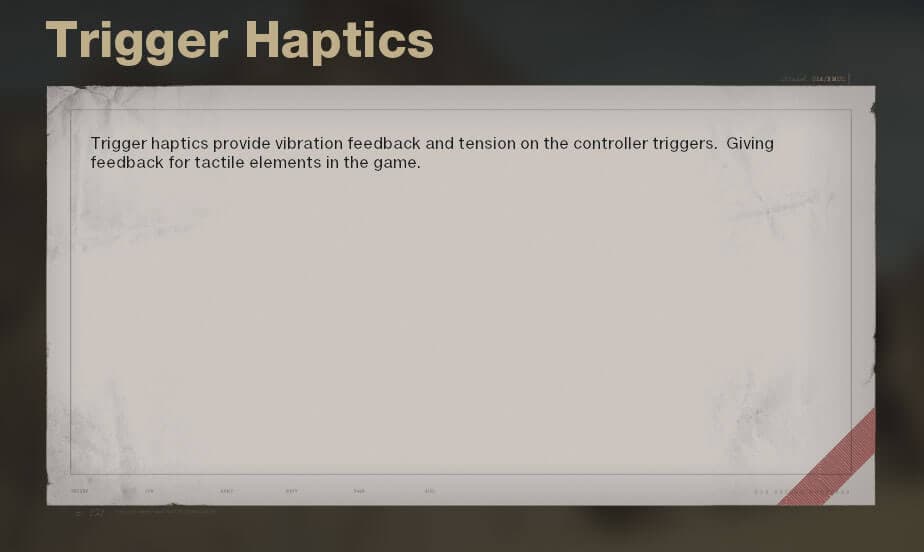
Using the PS5’s DualSense controller on PC is simple, so here’s a step-by-step guide to experience adaptive triggers and rumble on Black Ops Cold War.
- Connect your PS5 DualSense controller to your PC via USB-C or Bluetooth*
- *Hold down the PS button on your controller until the lightbar flashes, then open up your Bluetooth settings and select ‘Wireless Controller.’ If you need to enter a code, enter ‘0000.’
- Launch Black Ops Cold War via Battle.net
- Go to ‘Controller’ tab in Settings and make sure you’ve selected to play on controller
- Scroll down and enable/disable ‘Trigger Haptics’
Also, check out the best loadout for the new OTs 9 SMG, and how to unlock it.
Image Credit: Sony / Treyarch