Apex Legends Private Matches: How to create & join custom games
 Respawn Entertainment
Respawn EntertainmentPrivate matches in Apex Legends let you create and join custom games with your friends or other players, allowing you to choose the game mode, map, and settings. Here’s everything you need to know about Apex Legends Private Matches and how to play them.
Private Matches were made available to all players in the Season 15 update of Apex Legends and they have been popular ever since. They allow players to invite up to 60 players to their lobby and are a fun and flexible way to enjoy the game in your own way, without worrying about random players or matchmaking issues.
With Season 18 in full swing, players might want to switch to private matches given the recent changes in Ranked mode. Here’s everything we know about Apex Legends Private Matches including how to play them, the minimum player count, and the maps and modes available.
How to play Private Matches in Apex Legends
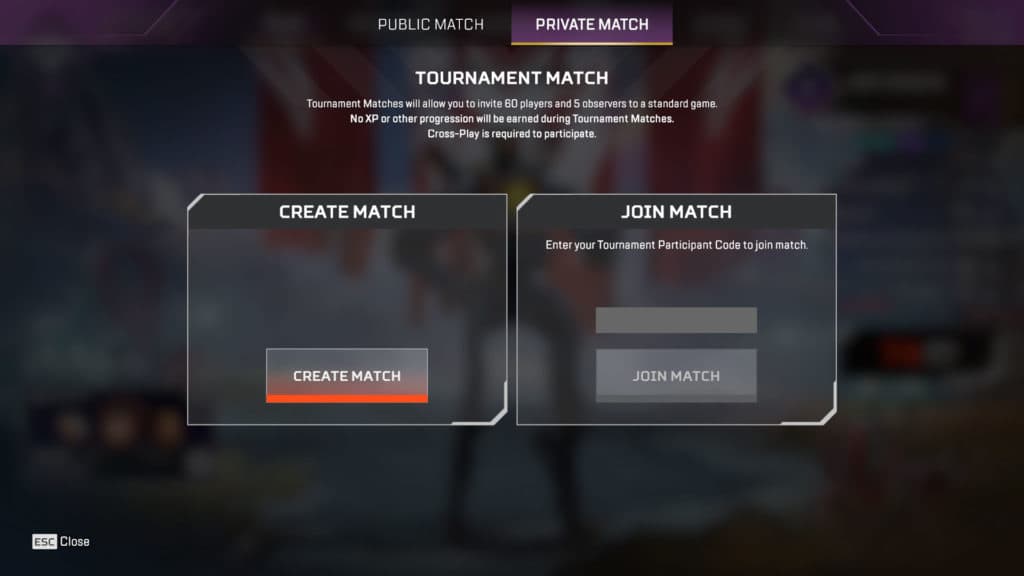 Respawn Entertainment
Respawn EntertainmentApex Legends Private Matches can be accessed through the game mode select button, in the Private Match tab. Here’s everything you have to do:
- Launch Apex Legends and press the game mode select box.
- Navigate to the Private Match tab with RB on Xbox and R1 on PlayStation.
- Press Create Match to create your own custom lobby.
- Or enter someone’s Tournament Participant Code to join another Private Match.
Once a Private Match has been created, you can assign players to different teams and tweak the settings.
Apex Legends minimum Private Match player count
While you can “invite 60 players and 5 observers” to an Apex Legends Private Match, the devs confirmed in the FAQ that a minimum number of players are needed to start a Private Match and they are as follows:
- Battle Royale: 30 Players
- Team Deathmatch: 12 Players
- Gun Run: 6 Players
- Control Mode: 6 Players
This means you can’t jump onto one of the maps and explore the maps at your leisure without involving others.
That wraps up all about Private Matches in Apex Legends. For more on the game, be sure to check out some of our other guides:
Will Arenas return to Apex Legends? | When is cross-progression coming to Apex Legends? | How to get Legend Tokens in Apex Legends | Best Legends in Apex Legends | All Apex Legends voice actors | Best audio settings for Apex Legends | Best guns in Apex Legends | How to check your Apex Legends stats | Best PC settings for Apex Legends



