10 best Minecraft 1.20 shaders in 2024
 Mojang Studios
Mojang StudiosYou can use Minecraft shaders and mods to significantly change the vanilla version of the game. If you want Mojang’s blocky Overworld to look better and more detailed, here’s a list of the best Minecraft shaders in 2024.
There are many reasons why Minecraft is adored all over the world. In addition, if you aren’t completely satisfied with a specific aspect of the game, you can always change it up using mods like texture packs and shaders.
Shaders are specific types of mods in Minecraft that help in enhancing the game’s visuals and animations. From lifelike clouds to moving objects to realistic water, many elements are missing in the vanilla version and you can add them through shaders.
If you want Minecraft to have realistic visuals and AAA graphics, here’s a list of the best Minecraft shaders in 2024 that will help you.
The best-looking Minecraft shaders in 2024
10. Insanity Shaders
 ElocinDev/Curseforge/Mojang
ElocinDev/Curseforge/MojangThe Insanity Shaders add a layer of realism to the Minecraft world. From mangroves and tundra to forests and swamps, you’ll find high-resolution textures and animations everywhere alongside the enhanced graphics.
What makes the Insanity Shaders so great is their attention to detail. Overall, this shader is a must-try for anyone who wants to try something other than the blocky vanilla Minecraft graphics.
9. Vanilla Plus
 RRe36 /Mojang
RRe36 /MojangDynamic shadows, motion blur, bloom, lens flares, and god rays are just some of the features that make Vanilla Plus one of the best Minecraft shaders out there. It is perfect for players who do not wish to revamp the visuals entirely but want something subtle and distinct.
Due to dynamic shadows and better clouds, you’ll get better graphics without putting too much pressure on your device’s GPU. Instead of rebuilding every texture, this shader brings a compilation of minor yet impressive graphics enhancements to the table.
Vanilla Plus has been a fan favorite for many years and will continue to be so if the devs release frequent updates.
8. Chocapic13′
 Choca_13/Mojang
Choca_13/MojangChocapic13′ is easily one of the most popular Minecraft shaders, thanks to the realistic and immersive experience it provides to you. From upscaling to Screen Space Global Illumination, you’ll enjoy many features that aren’t available in the Vanilla version.
To get the best experience from Chocapic13′, you might require a high-end device. However, the devs claim that even low-end graphic drivers can run it in decent quality.
Elements like wavy plants, custom Nether and End, and volumetric clouds have helped this shader stand out for a long time. It has over 6 million downloads on prominent websites and users have rarely complained about bugs or over-optimized colors.
7. Sildurs
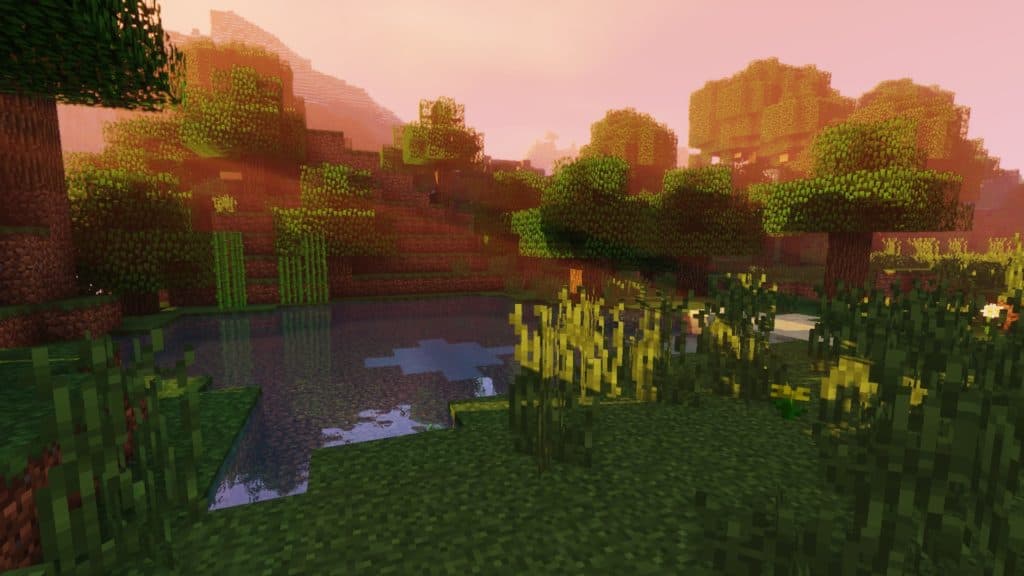 SildurFX/Mojang
SildurFX/MojangSildurs is another Minecraft shader that maintains the vanilla look and doesn’t expect you to own a high-end GPU for the best output. Shadows, reflections, and god rays work perfectly and significantly boost the realism of your Overworld.
Many players who hadn’t been able to use Minecraft shaders because of high hardware requirements have appreciated Sildurs. As per SildurFX, the creator, this shader works on all graphic cards and computers including Macs. This naturally explains Sildurs’ massive player base.
SildurFX has also released high-end variants of the Sildurs shader. If you own a high-end GPU, Sildurs Vibrant Shaders pack is a must-try.
6. BSL
 capttastu/Mojang
capttastu/MojangWith built-in features like anti-aliasing, customizable clouds and waters, motion blur, and ambient occlusion, it is easy to believe that BSL Minecraft shader has over 20 million downloads.
BSL is ideal for taking screenshots and videos and flexing the enhanced visuals of your Minecraft world. Luckily, it supports both Optifine and Iris so accessibility shouldn’t be an issue.
Do note that BSL shader focuses on revamping the vanilla game. Hence, it is best suited for high-end GPU users.
5. Unreal Shaders
 NitroNinja79/Curseforge/Mojang
NitroNinja79/Curseforge/MojangUnreal Shaders for Minecraft are some of the most high-fidelity shader options out there. If you like realism and modern graphics, you’ll be amazed by what this shader can do in terms of animations as well as graphics. The shader’s depiction of water is one of its major strengths, coming with updated wave animations and more.
4. Continuum
 @Continuum/Mojang
@Continuum/MojangContinuum Minecraft shader pack offers a premium experience to its users as it’s produced in two stages including lighting and toning. The developers have simulated a raw camera inside the game and as a result, they’ve been able to change the core visuals.
The environment looks better with vibrant colors if you run Continuum and it lets you experience Minecraft in AAA graphics. You might need a high-end GPU to run this shader but it’s unlikely that you won’t be amazed by the results.
3. Solas Shaders
 Septonious/Curseforge/Mojang
Septonious/Curseforge/MojangSolas is one of the few Minecraft shader packs that ensures a lag-free and high-performance experience with improved visuals. While it doesn’t feature super-realistic graphics and animations, the FPS boost makes the overall gameplay smoother and more satisfying as well as a great asset if you play on a low-end PC.
2. Sora shaders
 squeakypistonmc/Mojang
squeakypistonmc/MojangSora shaders are perfect for Minecraft players who don’t like too dark or high contrast. The water has a realistic flow and the environment seems way more spirited than the vanilla version.
Sora shaders won’t affect the performance of your device. It’s exactly like running the vanilla version but with better skies, water, and ice. There are many color profiles and you’ll most likely find the one that’s perfect for you.
1. SEUS
 Sonicether / Mojang
Sonicether / MojangSonic Ether’s Unbelievable Shaders have lived up to their name because you most probably won’t find a more detailed and aesthetically pleasing Minecraft shader pack. In comparison to BSL, the latest SEUS PTGI is brighter and you get a better view of underwater activities.
SEUS grants a realistic gaming experience during in-game days and nights. It highlights the details of every open-world element and the lighting and shadow mechanics are as precise as possible.
Without diving deep into customizations, you’ll witness a visually upgraded Minecraft world after running SEUS. Thanks to the detailing, the effects of this shader are far-reaching and you’ll notice them even in the most basic activities.
How to install and run Minecraft shaders
Follow these steps to install and use your favorite Minecraft shaders:
- Install Optifine from the official website and install it on your device.
- Run the Minecraft launcher and run the Optifine version to play the game with shaders.
- Download the desired shaders from a trusted source.
- Place the installed shader file in the Shaderpacks folder in Minecraft. Launch the Optifine version of the game and go to Video Settings > Shaders > Shaders Folder.
- A folder window will pop up.
- Copy the downloaded .zip shader files to this folder.
- You can use the shader once the files are placed in the correct folder.
Well, these are the 10 best Minecraft shaders and how you can install them to improve the game’s visuals and performance.
For similar content, check out the following articles:
Best Minecraft modpacks | How to change your skin in Minecraft | How to switch teams in Minecraft Legends | How to use enchanted books in Minecraft | How to breed frogs in Minecraft | How to cure a Zombie villager in Minecraft | How to find Lapis in Minecraft Legends | How to get more Allays in Minecraft Legends | How to make a fermented Spider Eye in Minecraft



